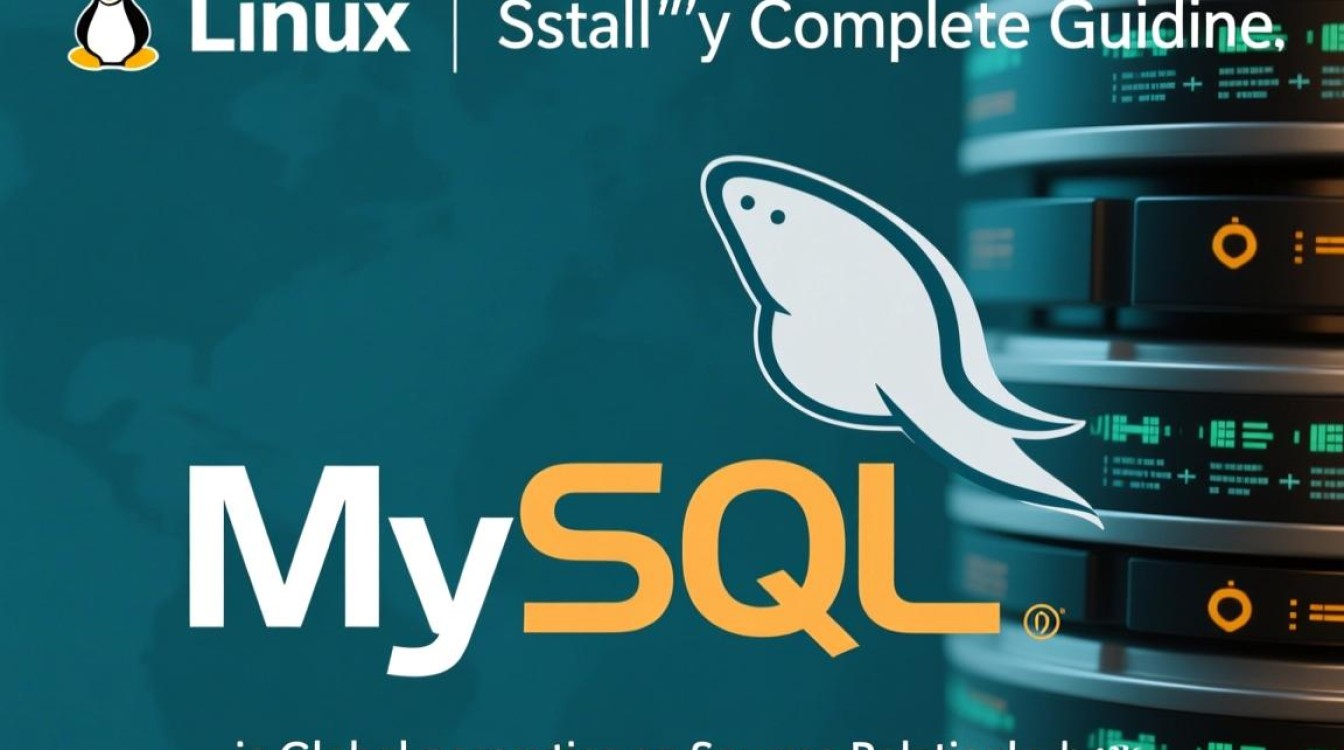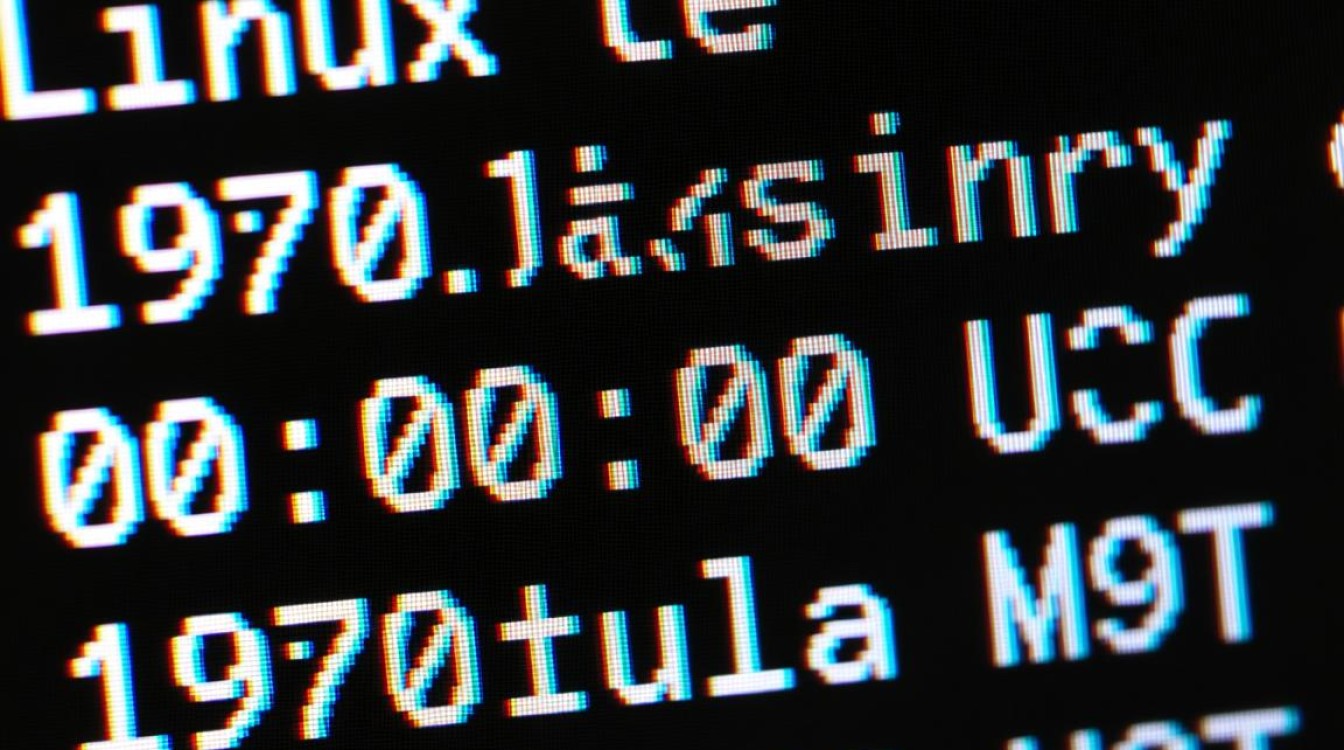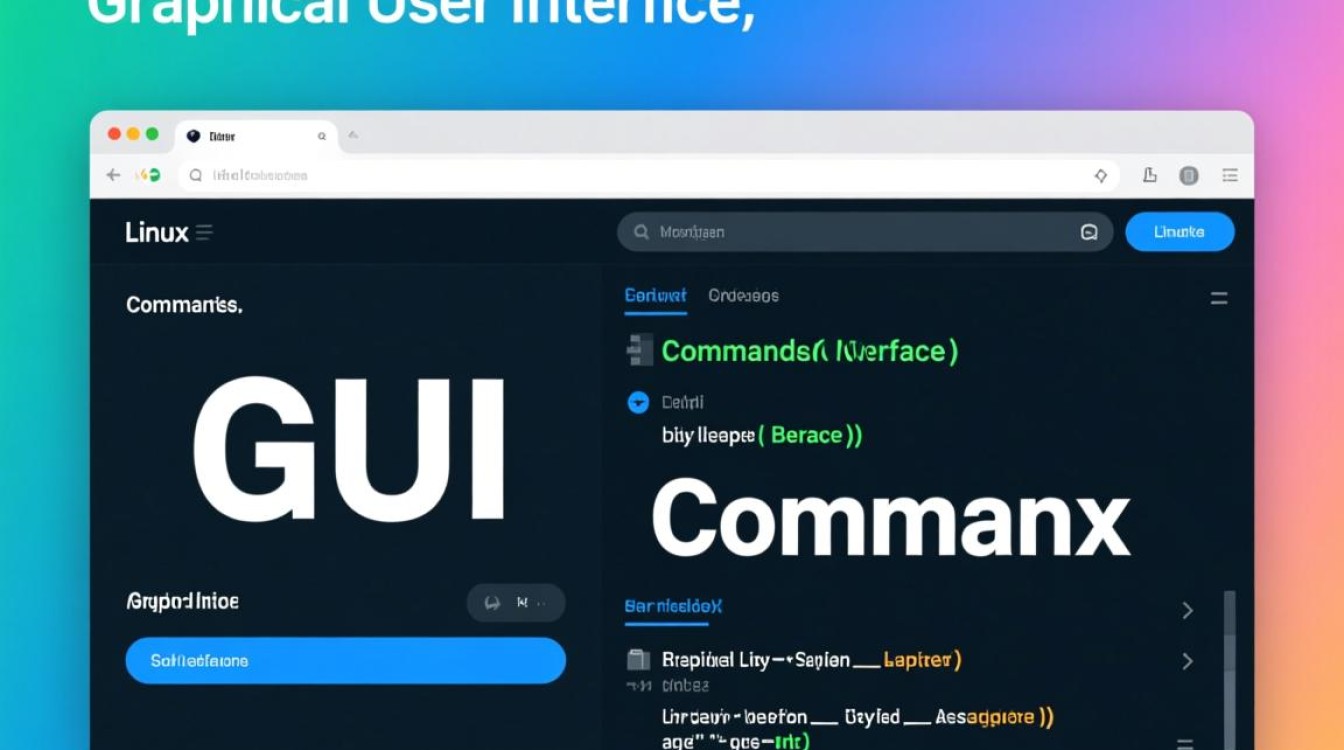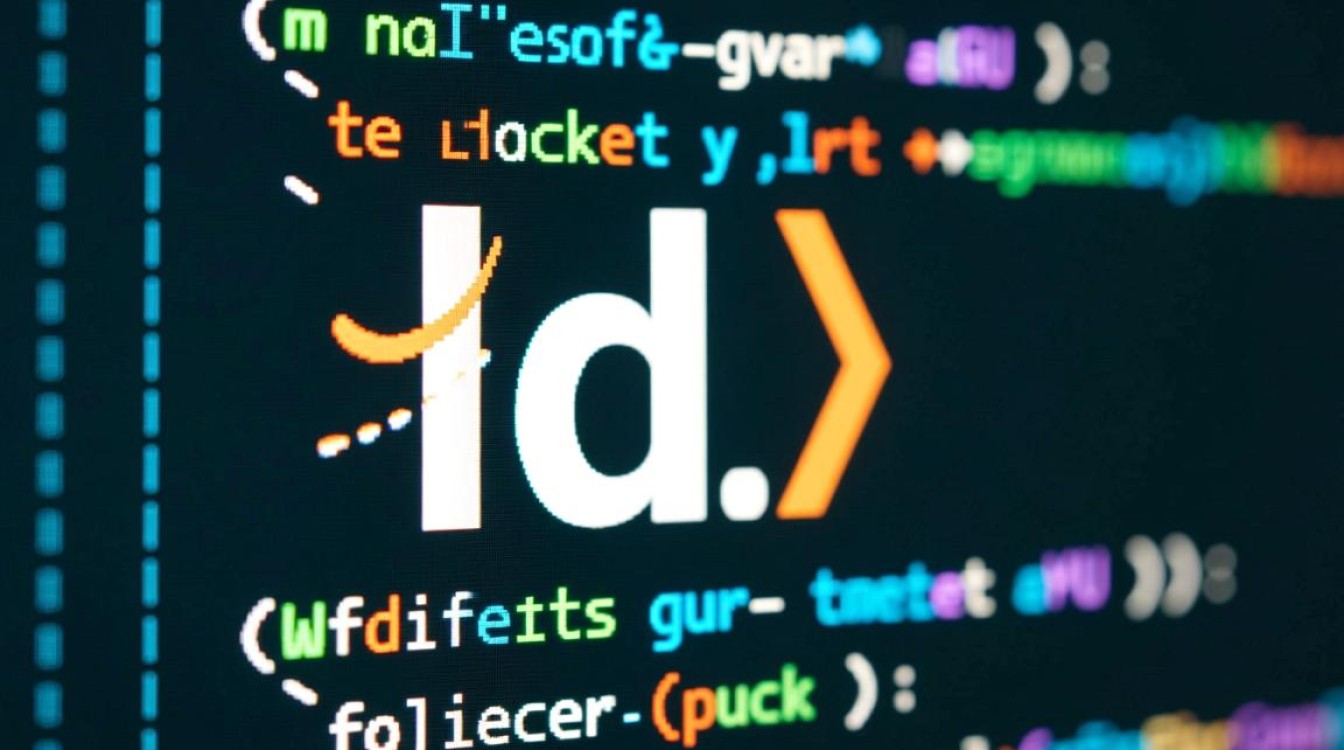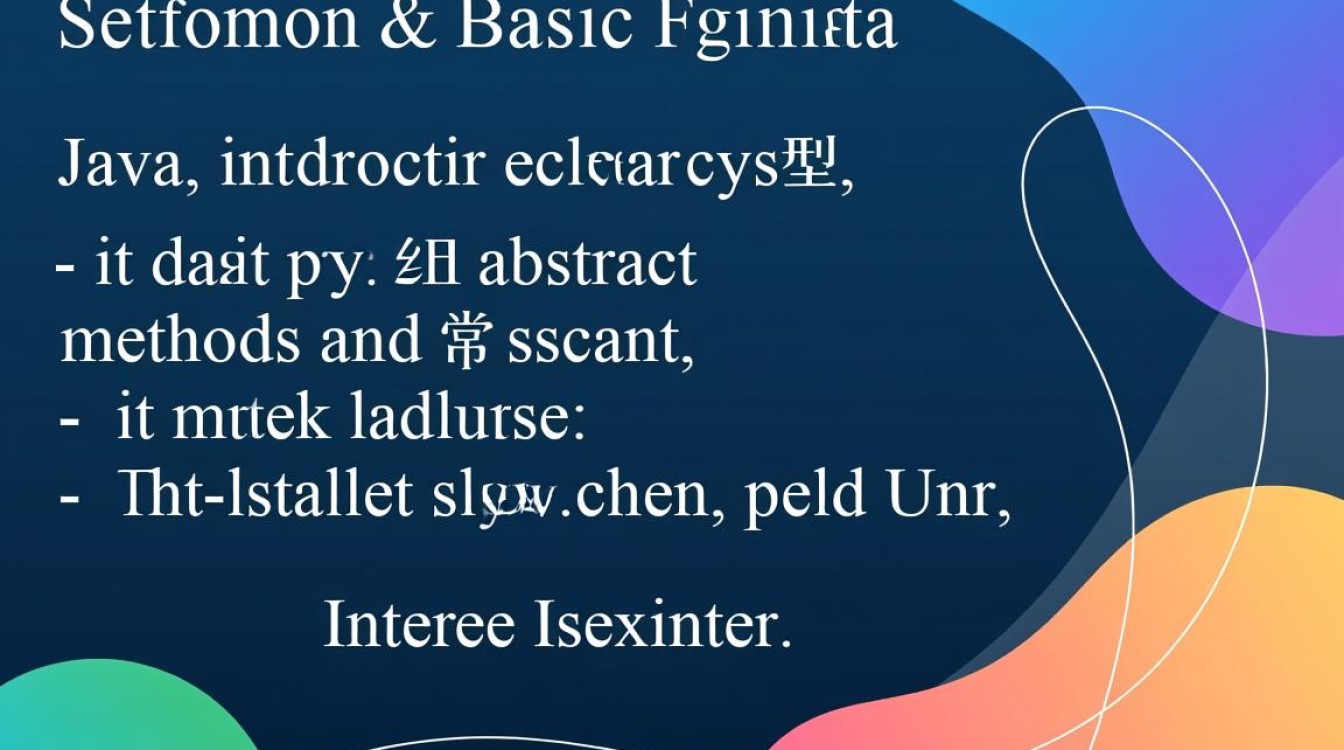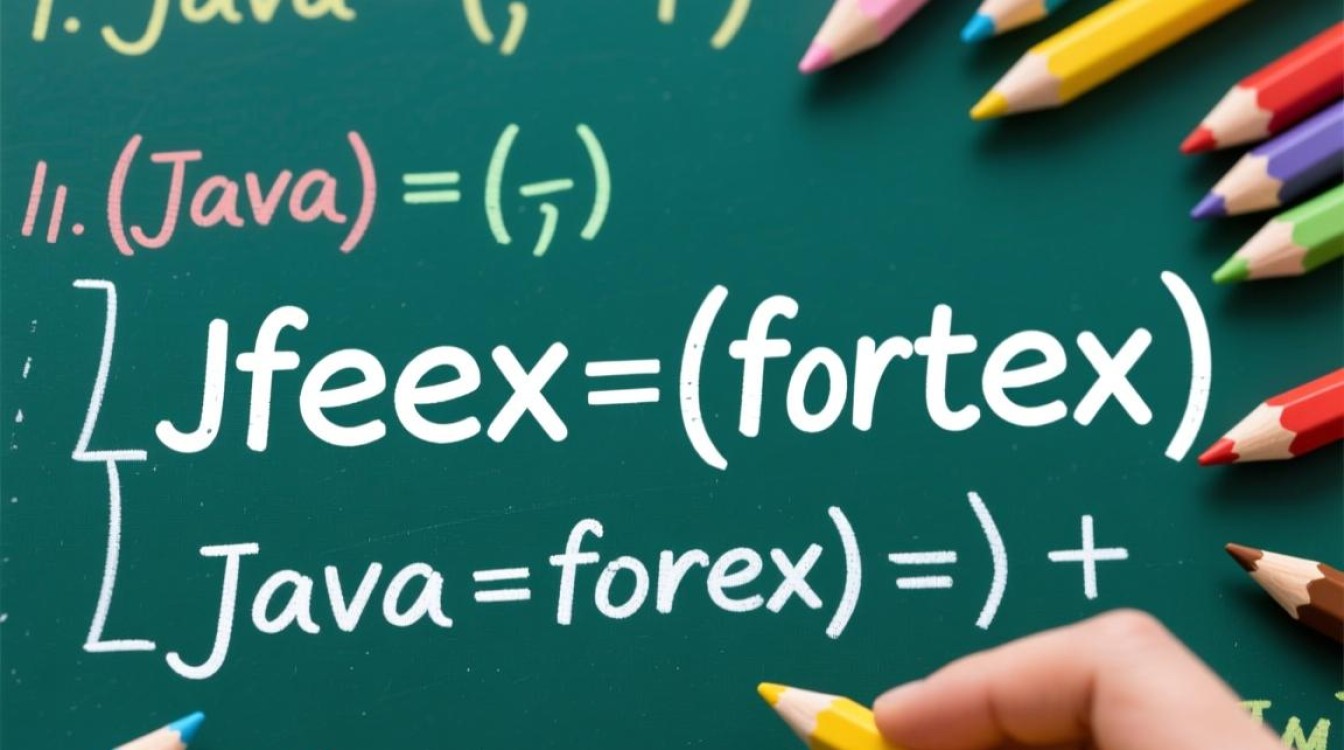CentOS 4系统安装浏览器的完整指南
环境准备与注意事项
CentOS 4官方支持已于2012年终止。需要启用遗留软件仓库:
wget https://archive.kernel.org/centos-vault/4.9/os/i386/CentOS/RPM-GPG-KEY
rpm --import RPM-GPG-KEY
echo "[legacy]" >> /etc/yum.repos.d/legacy.repo
echo "name=CentOS 4 Legacy" >> /etc/yum.repos.d/legacy.repo
echo "baseurl=https://archive.kernel.org/centos-vault/4.9/os/i386/" >> /etc/yum.repos.d/legacy.repo
echo "enabled=1" >> /etc/yum.repos.d/legacy.repo
yum clean all
图形界面浏览器安装
Firefox 2.0 方案
执行命令获取兼容版本:
yum --disablerepo=* --enablerepo=legacy install firefox
安装后通过终端输入 firefox 启动。注意:不支持现代HTTPS网站。
Konqueror 浏览器安装
yum install kdebase
在KDE桌面环境使用 konqueror 命令调用内置浏览器。
命令行文本浏览器
安装ELinks基础工具:
yum install elinks
使用方法:elinks https://example.com
离线安装备选方案
手动下载RPM包:
- Firefox 2.0:
https://archive.kernel.org/centos-vault/4.9/os/i386/CentOS/ - 依赖库:
gtk2-2.6.4-10.i386.rpm
安装命令:
rpm -Uvh --nodeps *.rpm
安全与兼容提醒
老旧浏览器存在严重安全漏洞,建议:
- 限制使用范围仅访问信任站点
- 通过SSH隧道转发至其他机器浏览
- 优先考虑系统升级至支持版本
本网站发布或转载的文章均来自网络,其原创性以及文中表达的观点和判断不代表本网站。