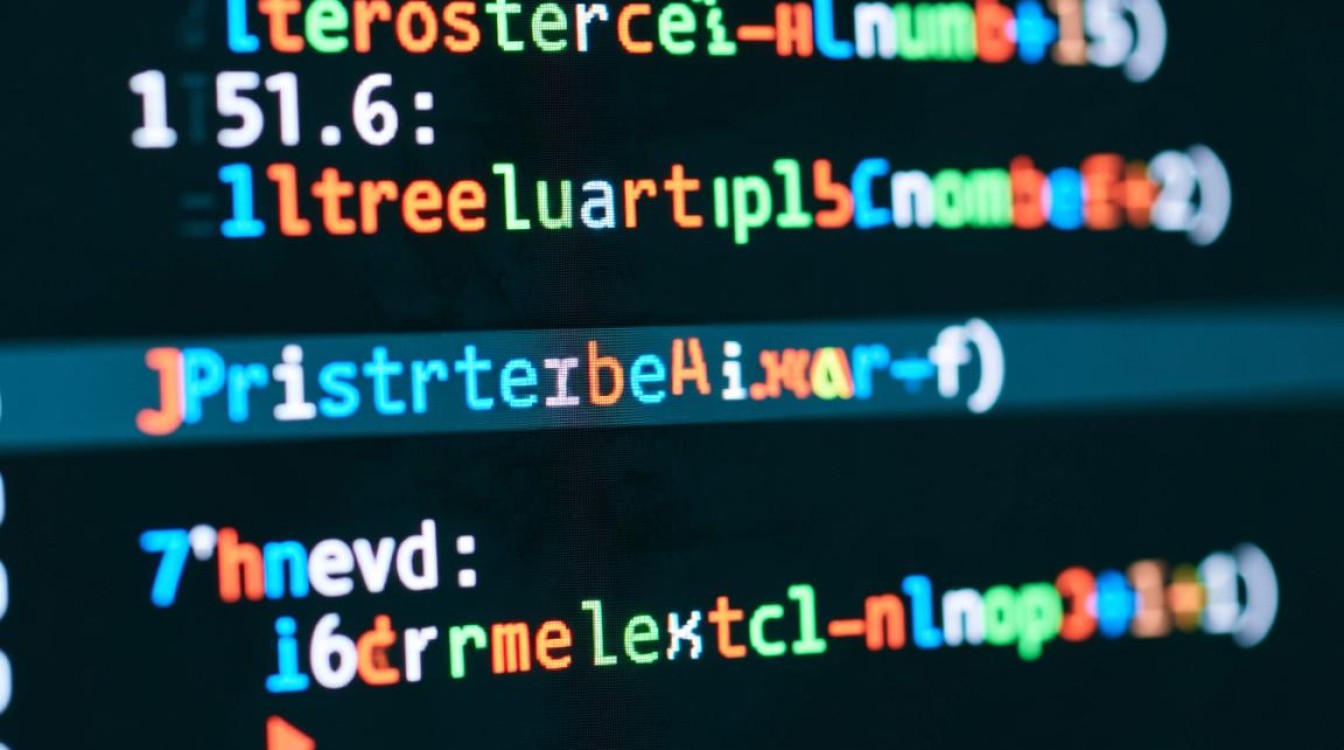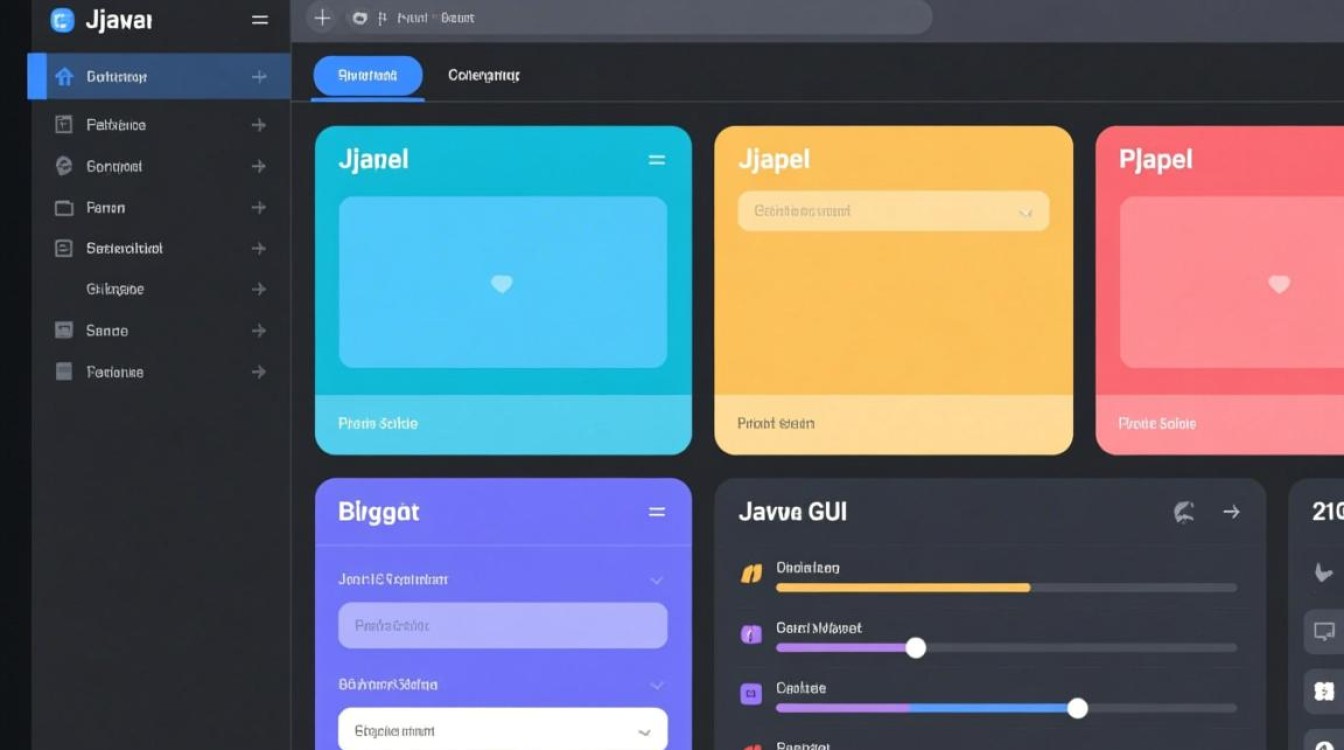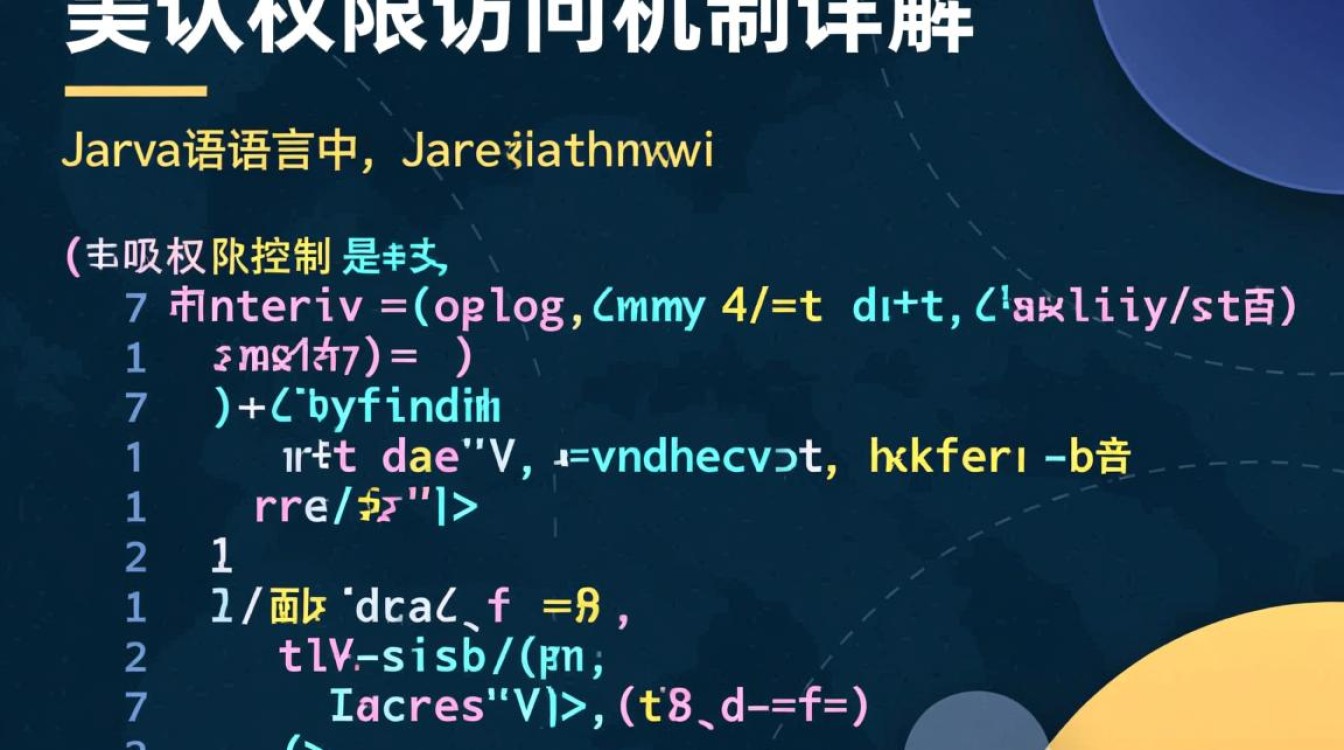在JSP页面中调用API接口是Web开发中常见的需求,主要用于实现前后端数据交互,本文将详细介绍在JSP中调用API接口的几种常用方法,包括准备工作、具体实现步骤及注意事项,帮助开发者高效完成开发任务。

准备工作
在开始调用API接口前,需确保以下准备工作已完成:
- 获取API信息:明确API的请求URL、请求方法(GET/POST等)、请求参数、请求头(Headers)及返回数据格式(通常为JSON或XML)。
- 网络权限:确保服务器能访问API的域名,若涉及跨域请求,需配置CORS策略。
- 依赖库:若使用第三方库(如Apache HttpClient、OkHttp等),需将其添加到项目的类路径中。
调用API的常用方法
使用Java原生HttpURLConnection
JSP本质是Servlet,可在JSP脚本片中使用Java代码调用API,以下是使用HttpURLConnection的示例代码:

<%@ page import="java.net.*, java.io.*" %>
<%
String apiUrl = "https://api.example.com/data";
try {
URL url = new URL(apiUrl);
HttpURLConnection conn = (HttpURLConnection) url.openConnection();
conn.setRequestMethod("GET");
conn.setRequestProperty("Accept", "application/json");
if (conn.getResponseCode() != 200) {
throw new RuntimeException("HTTP error code: " + conn.getResponseCode());
}
BufferedReader br = new BufferedReader(new InputStreamReader(conn.getInputStream()));
String output;
StringBuilder response = new StringBuilder();
while ((output = br.readLine()) != null) {
response.append(output);
}
conn.disconnect();
// 解析JSON数据并输出
out.println("API Response: " + response.toString());
} catch (Exception e) {
e.printStackTrace();
}
%>
使用第三方库(如Apache HttpClient)
第三方库能简化HTTP请求的编写,以下是使用HttpClient的示例:
<%@ page import="org.apache.http.client.methods.*, org.apache.http.impl.client.*, org.apache.http.util.EntityUtils" %>
<%
String apiUrl = "https://api.example.com/data";
try (CloseableHttpClient httpClient = HttpClients.createDefault()) {
HttpGet request = new HttpGet(apiUrl);
request.addHeader("Accept", "application/json");
CloseableHttpResponse response = httpClient.execute(request);
String result = EntityUtils.toString(response.getEntity());
out.println("API Response: " + result);
response.close();
} catch (Exception e) {
e.printStackTrace();
}
%>
通过AJAX调用(推荐)
若需异步加载数据,可在JSP中嵌入JavaScript代码调用API,以下是使用jQuery的示例:

<%@ page contentType="text/html;charset=UTF-8" %>
<html>
<head>
<script src="https://code.jquery.com/jquery-3.6.0.min.js"></script>
</head>
<body>
<div id="result"></div>
<script>
$.ajax({
url: "https://api.example.com/data",
type: "GET",
dataType: "json",
success: function(data) {
$("#result").html("API Data: " + JSON.stringify(data));
},
error: function(xhr) {
$("#result").html("Error: " + xhr.status);
}
});
</script>
</body>
</html>
常见问题及解决方案
| 问题 | 原因 | 解决方案 |
|---|---|---|
| 跨域请求被拦截 | 浏览器安全策略 | 在API服务器配置CORS,或使用代理服务器 |
| 中文乱码 | 编码不一致 | 设置请求/响应编码为UTF-8(conn.setRequestProperty("Charset", "UTF-8")) |
| JSON解析失败 | 数据格式错误 | 使用工具(如JSONLint)验证API返回数据,确保格式正确 |
最佳实践
- 避免在JSP中写复杂逻辑:尽量将API调用代码封装在Java类或Servlet中,JSP仅负责展示数据。
- 异常处理:对网络请求、JSON解析等操作进行异常捕获,避免页面崩溃。
- 安全性:敏感信息(如API密钥)不应硬编码在JSP中,可通过配置文件或环境变量管理。
通过以上方法,开发者可根据项目需求选择合适的API调用方式,确保JSP页面与后端服务高效交互。