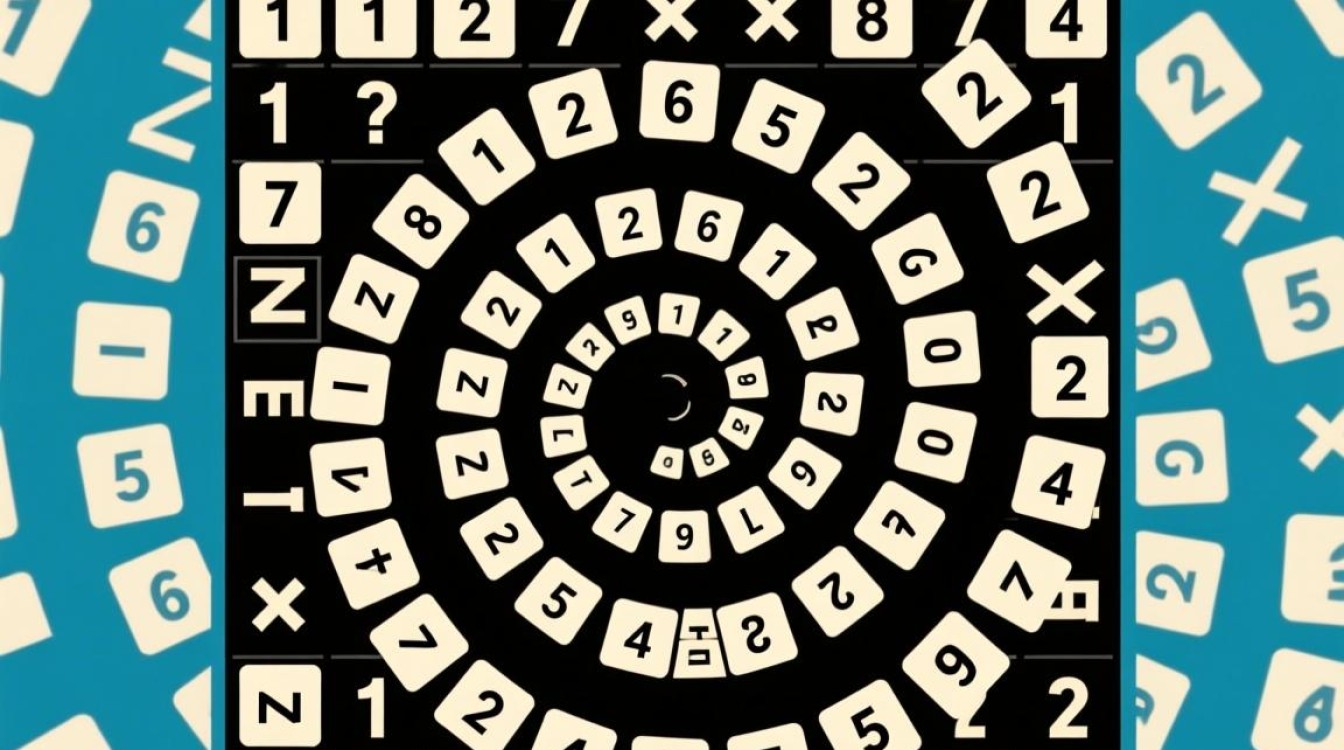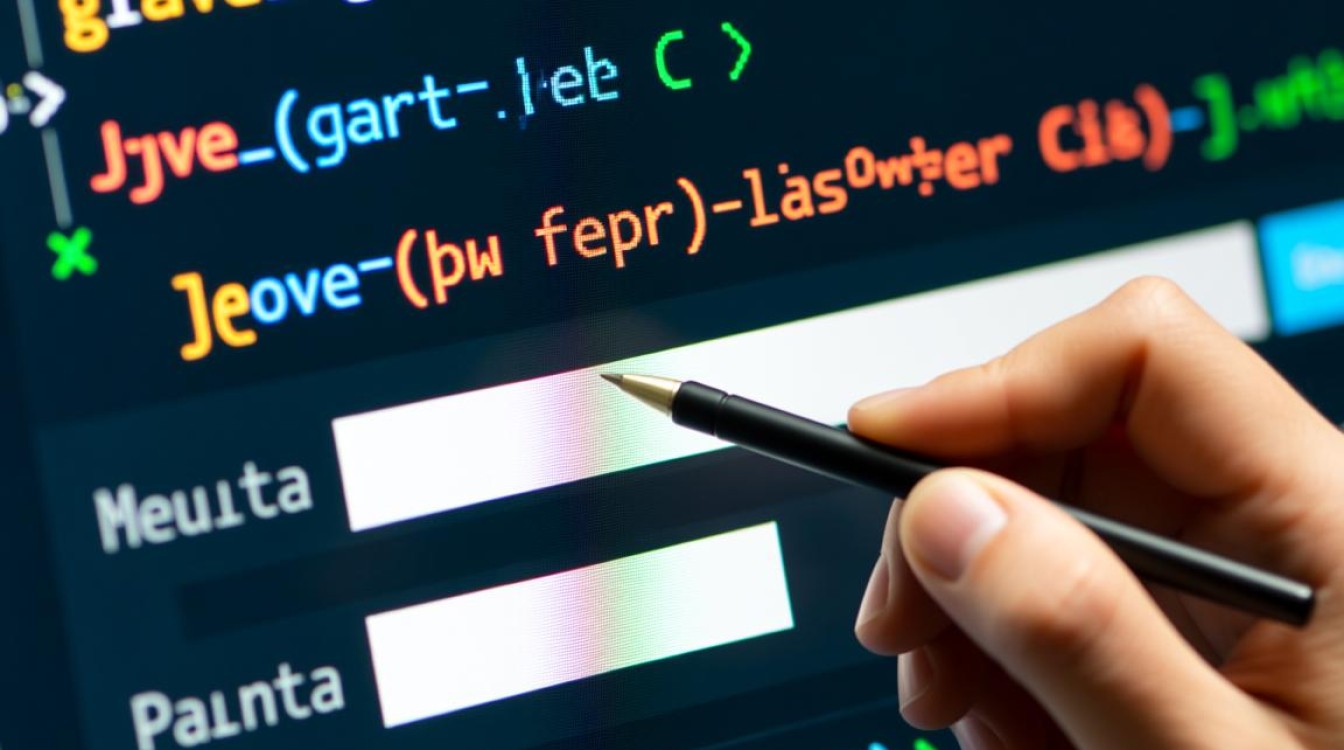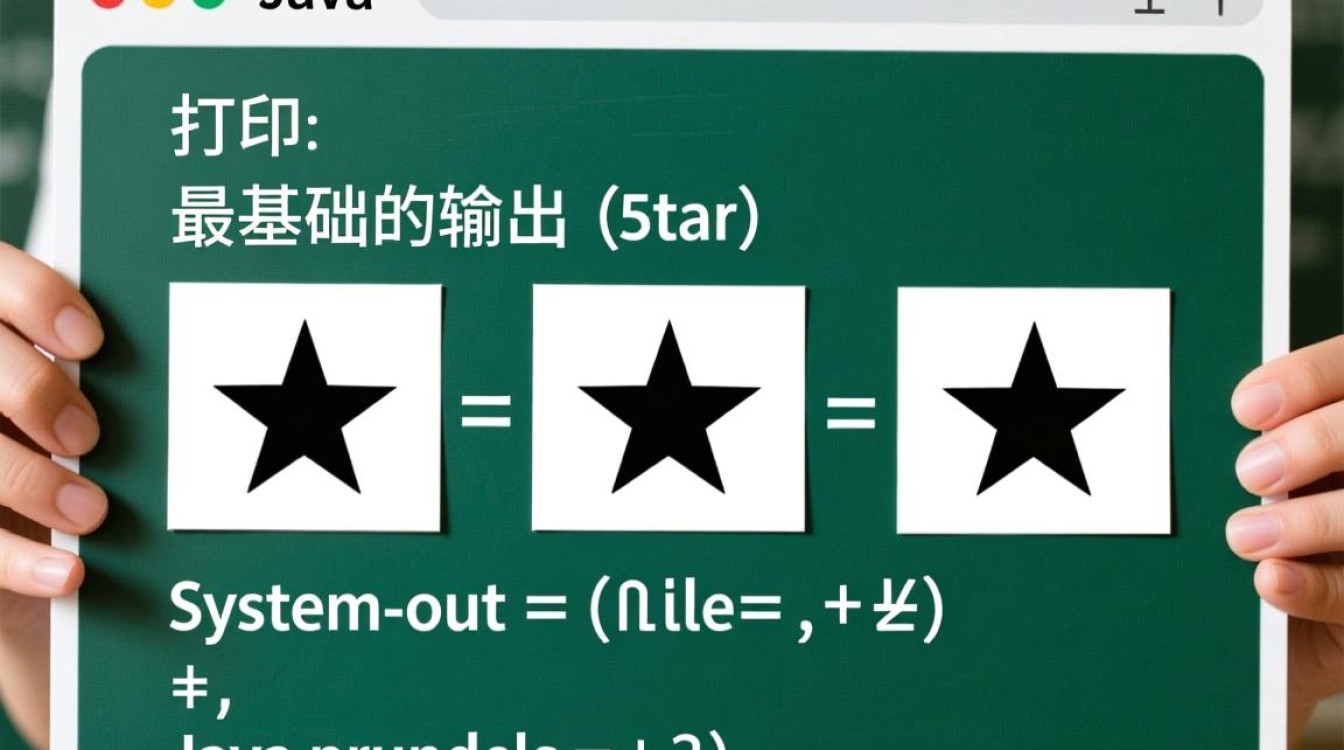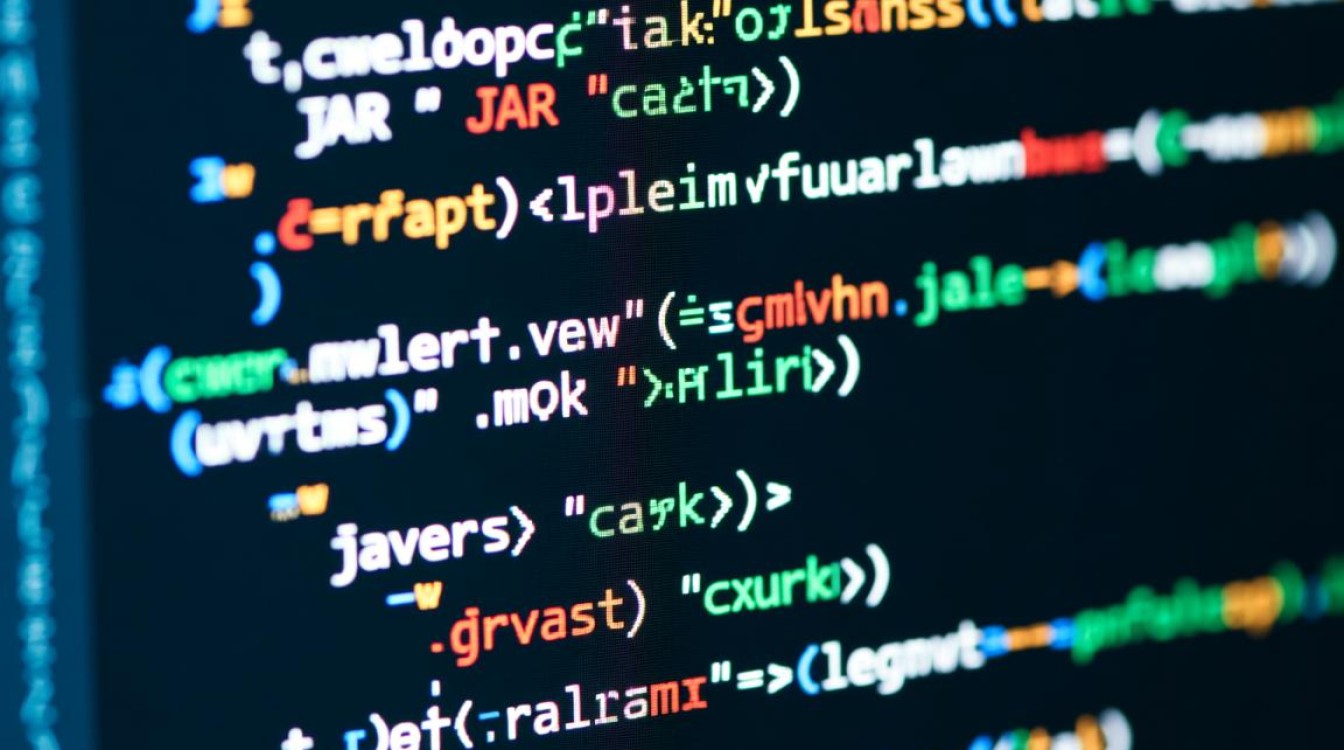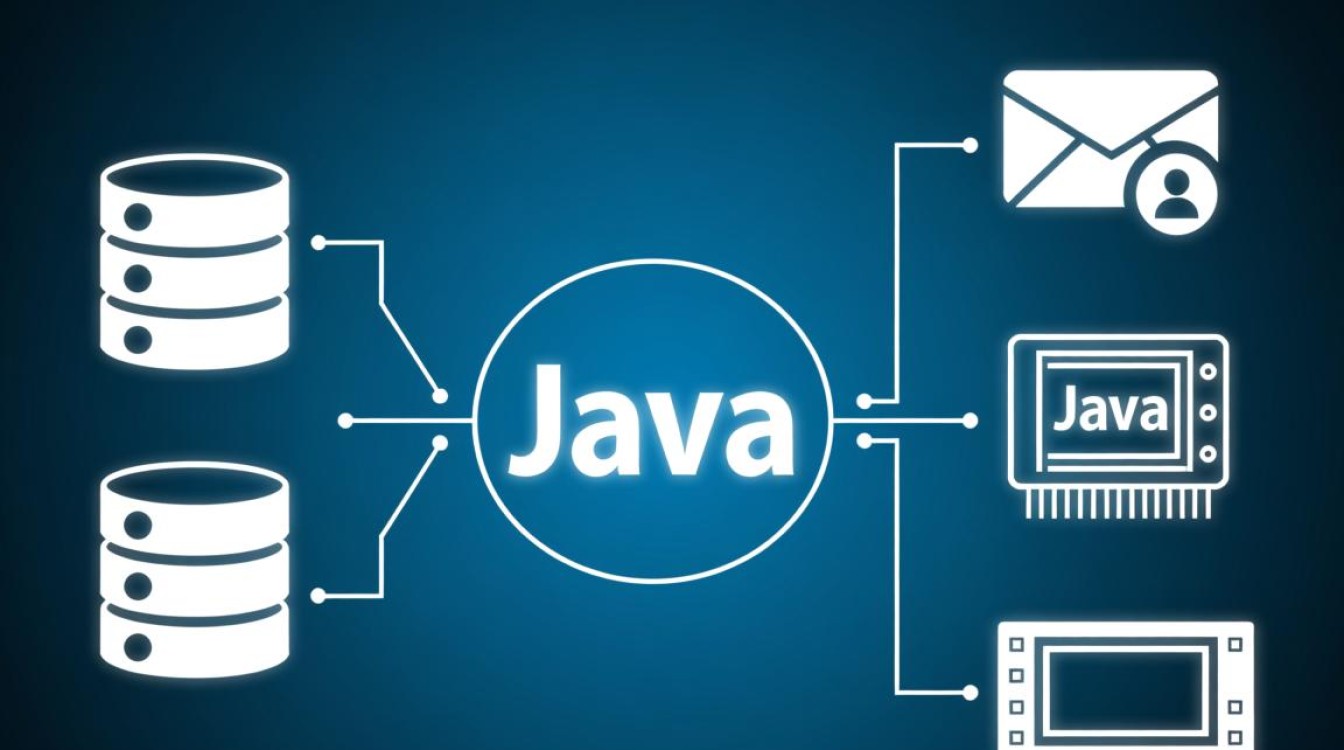在Java开发中,异常处理是保证程序健壮性的重要环节,获取异常码(错误码)是异常处理的核心需求之一,它能够帮助开发者快速定位问题、记录日志并向用户返回友好的错误提示,本文将详细介绍Java中获取异常码的多种方法,包括内置异常机制、自定义异常、第三方库支持以及最佳实践建议。

Java内置异常机制中的异常码获取
Java标准库中的异常类主要通过getMessage()、getCause()和toString()等方法提供错误信息,但并未直接提供“异常码”的概念,可以通过异常类的全限定名或hashCode()来间接作为异常码使用。
try {
// 可能抛出异常的代码
} catch (IOException e) {
String exceptionName = e.getClass().getName(); // 如 "java.io.FileNotFoundException"
int exceptionCode = e.hashCode(); // 基于异常内容的哈希值
System.out.println("异常类型: " + exceptionName);
System.out.println("异常哈希码: " + exceptionCode);
}
这种方法的局限性在于,hashCode()可能重复且不稳定,不推荐在生产环境中直接使用。
通过自定义异常实现异常码管理
更规范的做法是通过自定义异常类封装异常码,具体步骤如下:
-
定义异常码枚举:首先创建一个枚举类,定义所有可能的错误码及其描述。

public enum ErrorCode { SUCCESS(200, "操作成功"), PARAM_ERROR(400, "参数错误"), NOT_FOUND(404, "资源不存在"), SERVER_ERROR(500, "服务器内部错误"); private final int code; private final String desc; ErrorCode(int code, String desc) { this.code = code; this.desc = desc; } public int getCode() { return code; } public String getDesc() { return desc; } } -
创建自定义异常类:继承
Exception或RuntimeException,添加异常码字段。public class BusinessException extends RuntimeException { private final ErrorCode errorCode; public BusinessException(ErrorCode errorCode) { super(errorCode.getDesc()); this.errorCode = errorCode; } public BusinessException(ErrorCode errorCode, String message) { super(message); this.errorCode = errorCode; } public ErrorCode getErrorCode() { return errorCode; } } -
使用自定义异常:在业务代码中抛出并捕获异常。
try { if (param == null) { throw new BusinessException(ErrorCode.PARAM_ERROR); } } catch (BusinessException e) { int code = e.getErrorCode().getCode(); // 获取异常码 String desc = e.getErrorCode().getDesc(); // 获取异常描述 System.out.println("异常码: " + code + ", 描述: " + desc); }
结合Spring框架的异常处理机制
在Spring Boot项目中,可以通过@ControllerAdvice和@ExceptionHandler实现全局异常处理,统一返回异常码。
@ControllerAdvice
public class GlobalExceptionHandler {
@ExceptionHandler(BusinessException.class)
@ResponseBody
public ResponseEntity<Map<String, Object>> handleBusinessException(BusinessException e) {
Map<String, Object> response = new HashMap<>();
response.put("code", e.getErrorCode().getCode());
response.put("message", e.getErrorCode().getDesc());
return ResponseEntity.status(e.getErrorCode().getCode()).body(response);
}
}
当BusinessException被抛出时,会自动返回类似{"code":400,"message":"参数错误"}的JSON响应。

使用第三方库增强异常码管理
对于复杂项目,可以引入第三方库如Lombok简化自定义异常代码,或使用Vavr库提供的异常类型,通过Lombok的@Getter和@RequiredArgsConstructor简化自定义异常:
@Getter
@RequiredArgsConstructor
public class BusinessException extends RuntimeException {
private final ErrorCode errorCode;
}
异常码管理的最佳实践
- 统一异常码规范:在项目中建立全局异常码枚举,避免硬编码。
- 区分异常类型:使用受检异常(
Exception)处理可恢复错误,非受检异常(RuntimeException)处理编程错误。 - 日志记录:在异常捕获时记录异常堆栈和异常码,便于排查问题。
- 国际化支持:通过异常码关联多语言错误描述,实现多语言错误提示。
- 避免异常码冲突:确保不同模块的异常码范围不重叠,例如用户模块使用1xxx,订单模块使用2xxx。
Java中没有直接提供异常码的概念,但通过自定义异常结合枚举、Spring框架或第三方库,可以灵活实现异常码的管理,自定义异常是最基础且推荐的方式,它能够将错误码与业务逻辑解耦,提高代码的可维护性,在实际开发中,应根据项目规模和复杂度选择合适的异常处理方案,并遵循统一的规范,确保异常处理机制的一致性和可扩展性,通过合理的异常码设计,可以显著提升系统的调试效率和用户体验。