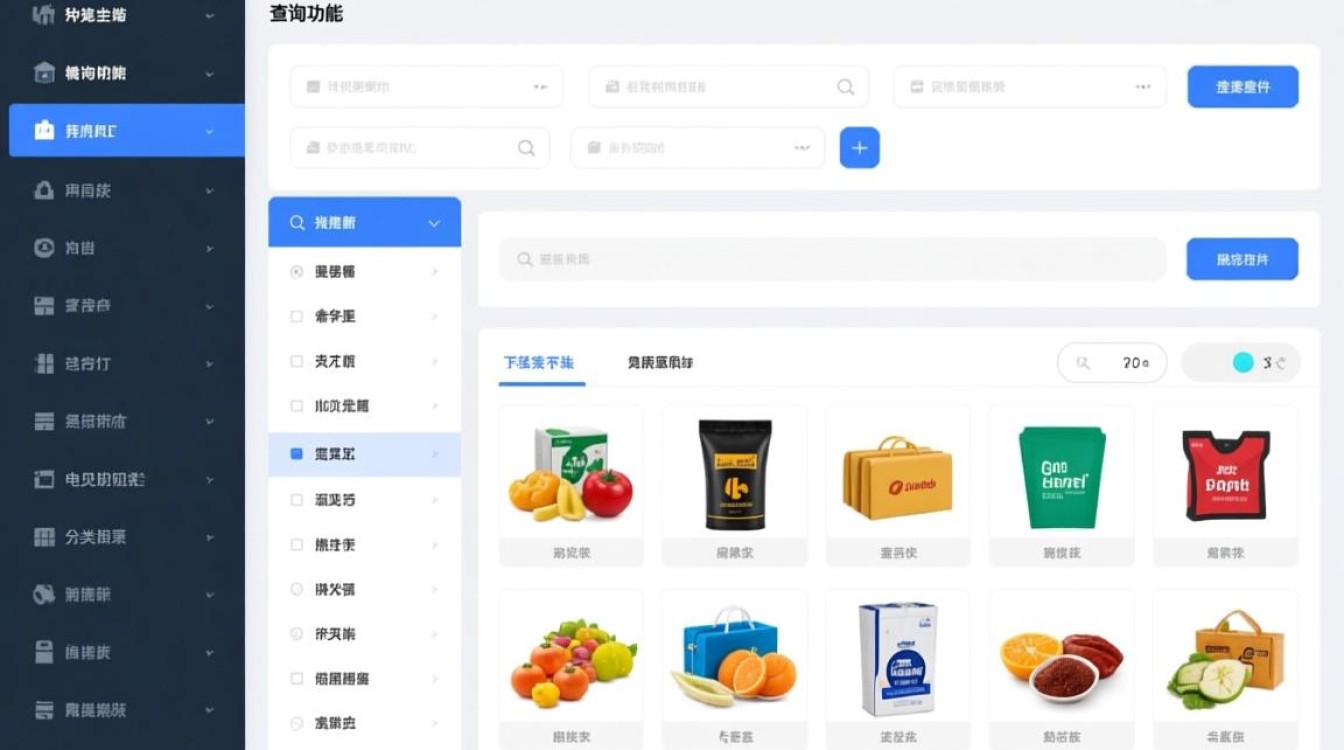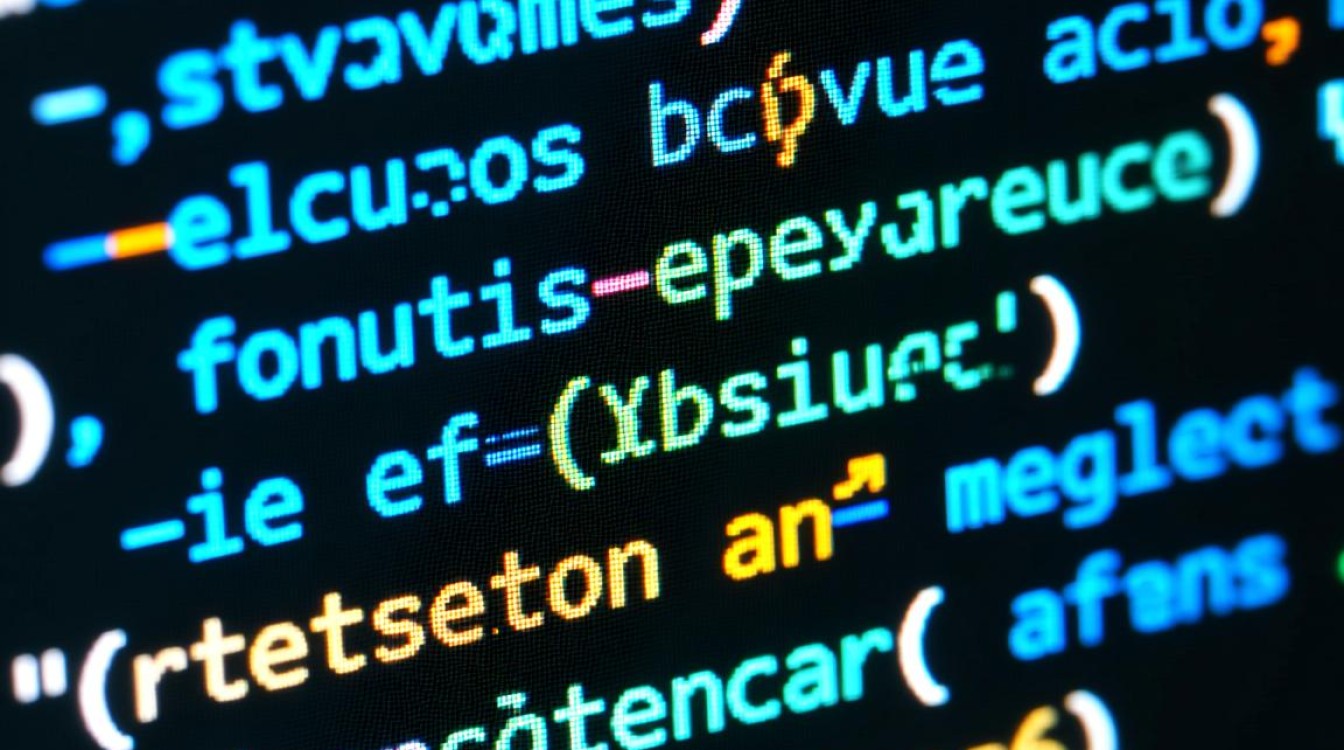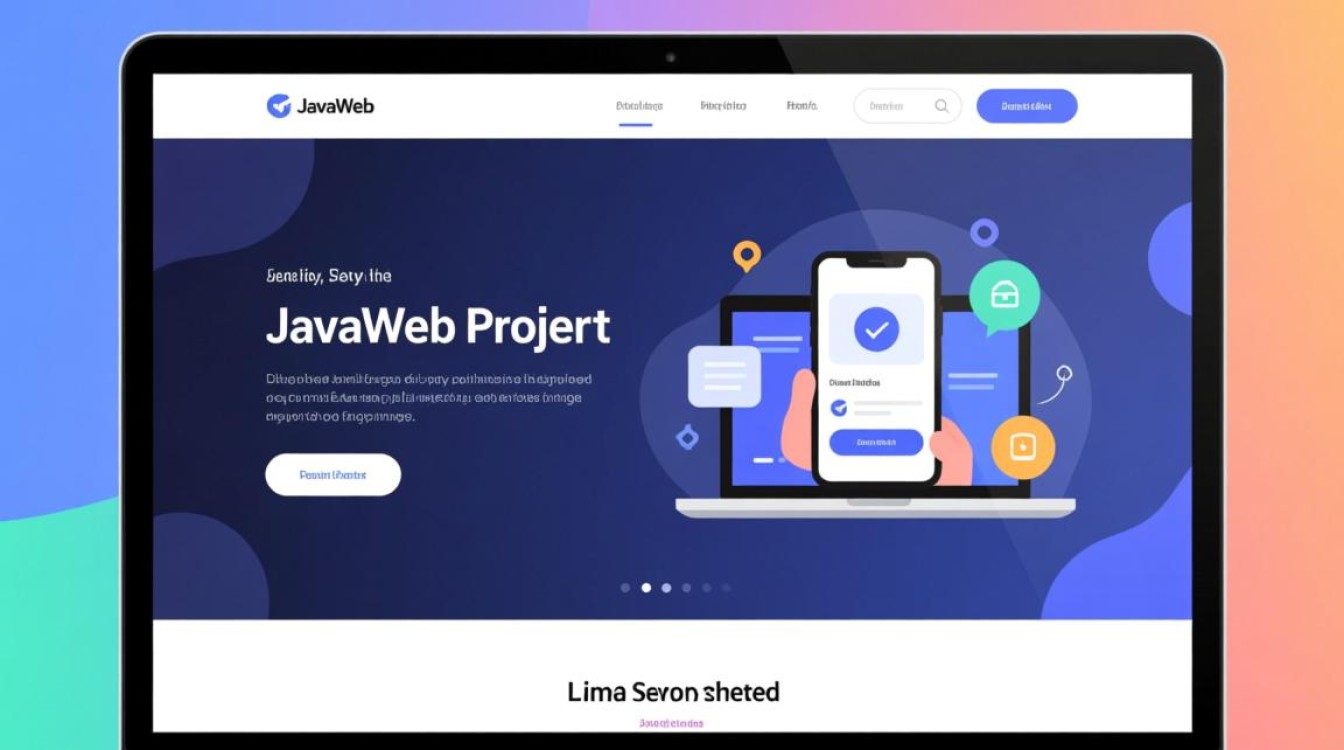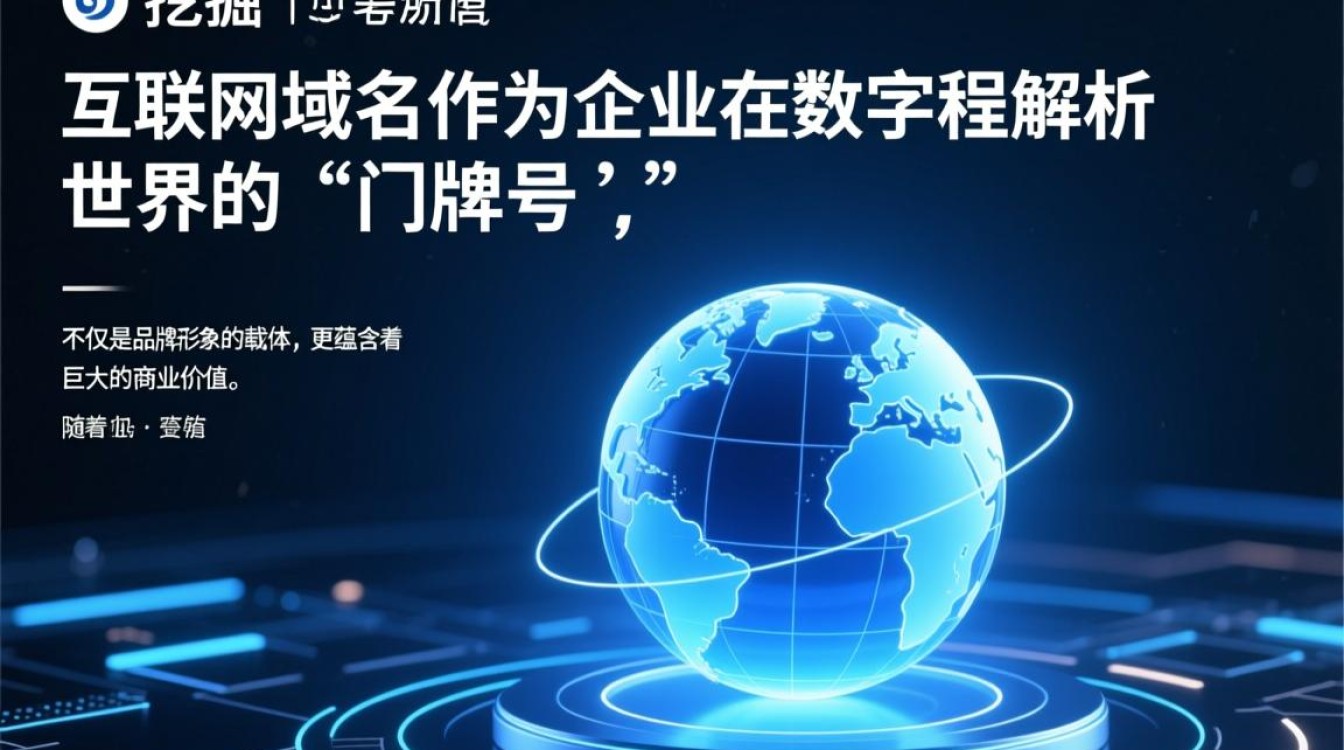在Web开发中,Java后台与JavaScript前端的数据交互是常见需求,Java后台获取JavaScript传递的数据,涉及多种技术方案,开发者需根据业务场景、数据量级、安全要求等因素选择合适的方式,本文将系统梳理Java后台获取JavaScript数据的常见方法,包括原理、实现步骤及注意事项。

表单提交(Form Submission)
表单提交是最基础的数据交互方式,通过HTTP的GET或POST方法将表单数据发送至Java后台,JavaScript可通过表单元素的submit()方法触发提交,或使用FormData对象构造请求数据。
实现步骤:
- 前端定义表单,输入控件需设置
name属性,该属性将作为后台接收数据的键名。<form id="myForm" action="/backend" method="post"> <input type="text" name="username" value="zhangsan"> <input type="submit" value="提交"> </form> - JavaScript可通过
addEventListener监听表单提交事件,或直接使用fetchAPI提交数据。document.getElementById('myForm').addEventListener('submit', function(e) { e.preventDefault(); const formData = new FormData(this); fetch('/backend', { method: 'POST', body: formData }); }); - Java后台通过
HttpServletRequest对象获取表单数据。@WebServlet("/backend") public class BackendServlet extends HttpServlet { protected void doPost(HttpServletRequest request, HttpServletResponse response) { String username = request.getParameter("username"); // 处理数据 } }
注意事项:
- GET请求的数据会出现在URL中,敏感数据应使用POST方法。
- 文件上传需设置表单
enctype="multipart/form-data",后台通过getPart()方法接收文件。
AJAX异步请求
AJAX(Asynchronous JavaScript and XML)可实现页面无刷新的数据交互,通过XMLHttpRequest或fetch API发送异步请求,Java后台可通过JSON格式接收复杂数据结构。
使用fetch API发送JSON数据
const data = { username: "lisi", age: 25 };
fetch('/api/user', {
method: 'POST',
headers: { 'Content-Type': 'application/json' },
body: JSON.stringify(data)
});
Java后台需使用Gson或Jackson等库解析JSON数据:
@WebServlet("/api/user")
public class UserServlet extends HttpServlet {
protected void doPost(HttpServletRequest request, HttpServletResponse response) {
String jsonStr = request.getReader().lines().collect(Collectors.joining());
User user = new Gson().fromJson(jsonStr, User.class);
// 处理user对象
}
}
使用jQuery的$.ajax方法
$.ajax({
url: '/api/data',
type: 'POST',
data: JSON.stringify({ key: "value" }),
contentType: 'application/json',
success: function(response) {
console.log(response);
}
});
注意事项:
- 需设置正确的
Content-Type头,如application/json或application/x-www-form-urlencoded。 - 跨域请求需在Java后台配置CORS(跨域资源共享),通过设置响应头实现:
response.setHeader("Access-Control-Allow-Origin", "*"); response.setHeader("Access-Control-Allow-Methods", "GET, POST");
WebSocket实时通信
WebSocket适用于需要实时双向通信的场景,如聊天室、实时数据推送,Java后台可通过@ServerEndpoint注解实现WebSocket服务端。

前端实现:
const socket = new WebSocket("ws://localhost:8080/ws");
socket.onopen = function() {
socket.send("Java后台,这是来自JS的消息");
};
socket.onmessage = function(event) {
console.log("收到后台消息:" + event.data);
};
Java后台实现(使用Tomcat-WebSocket):
import javax.websocket.*;
import javax.websocket.server.ServerEndpoint;
@ServerEndpoint("/ws")
public class WebSocketServer {
@OnOpen
public void onOpen(Session session) {
System.out.println("连接建立:" + session.getId());
}
@OnMessage
public void onMessage(String message, Session session) {
System.out.println("收到消息:" + message);
session.getAsyncRemote().sendText("后台已处理:" + message);
}
@OnClose
public void onClose(Session session) {
System.out.println("连接关闭:" + session.getId());
}
}
注意事项:
- 需在
web.xml中配置WebSocket端点(部分容器支持自动发现)。 - 高并发场景下需考虑WebSocket的线程安全和性能优化。
Cookie与Session
JavaScript可通过document.cookie操作Cookie,Java后台通过HttpServletRequest获取Cookie,并结合Session实现用户状态管理。
前端设置Cookie:
document.cookie = "username=wangwu; path=/; max-age=3600";
Java后台获取Cookie:
Cookie[] cookies = request.getCookies();
if (cookies != null) {
for (Cookie cookie : cookies) {
if ("username".equals(cookie.getName())) {
String username = cookie.getValue();
break;
}
}
}
Session使用:
HttpSession session = request.getSession();
session.setAttribute("user", new User("zhaoliu"));
// 后续请求中可通过session.getAttribute("user")获取用户信息
注意事项:
- Cookie存储敏感数据需加密,避免XSS攻击。
- Session数据存储在服务器端,需合理设置超时时间。
URL参数与路径变量
JavaScript可通过修改URL或使用URLSearchParams传递参数,Java后台通过@PathParam或@RequestParam接收。

前端传递URL参数:
// 方式1:直接拼接URL
const url = "/api/user/123?name=xiaoming";
fetch(url);
// 方式2:使用URLSearchParams
const params = new URLSearchParams();
params.append("id", "123");
params.append("name", "xiaoming");
fetch("/api/user?" + params.toString());
Java后台接收:
// 路径变量(RESTful风格)
@WebServlet("/api/user/*")
public class UserServlet extends HttpServlet {
protected void doGet(HttpServletRequest request, HttpServletResponse response) {
String pathInfo = request.getPathInfo();
String userId = pathInfo.substring(1); // 获取路径变量
String name = request.getParameter("name"); // 获取查询参数
// 处理数据
}
}
注意事项:
- 路径变量需进行URL解码,特殊字符可能导致路由错误。
- 查询参数适合传递简单键值对,复杂结构建议使用JSON。
第三方协议与RPC框架
对于分布式系统,可通过gRPC、Thrift等RPC框架实现Java后台与JavaScript的数据交互,需前后端共同定义服务接口。
gRPC示例:
- 定义
.proto文件,描述服务接口和数据结构。 - 生成Java和JavaScript代码。
- 后端实现服务接口,前端通过gRPC客户端调用。
注意事项:
- 需引入对应的客户端库(如
grpc-web)。 - 适合高性能、低延迟的场景,开发复杂度较高。
Java后台获取JavaScript数据的方式多样,开发者需根据实际需求选择:
- 表单提交:适合传统页面跳转,简单易用。
- AJAX:适合异步数据交互,支持复杂数据结构。
- WebSocket:适合实时通信场景,如即时消息。
- Cookie/Session:适合用户状态管理。
- URL参数:适合传递简单标识符。
- RPC框架:适合分布式系统,高性能要求。
无论采用何种方式,均需注意数据安全性(如输入验证、防SQL注入、防XSS攻击)、跨域配置及性能优化,确保系统稳定可靠。