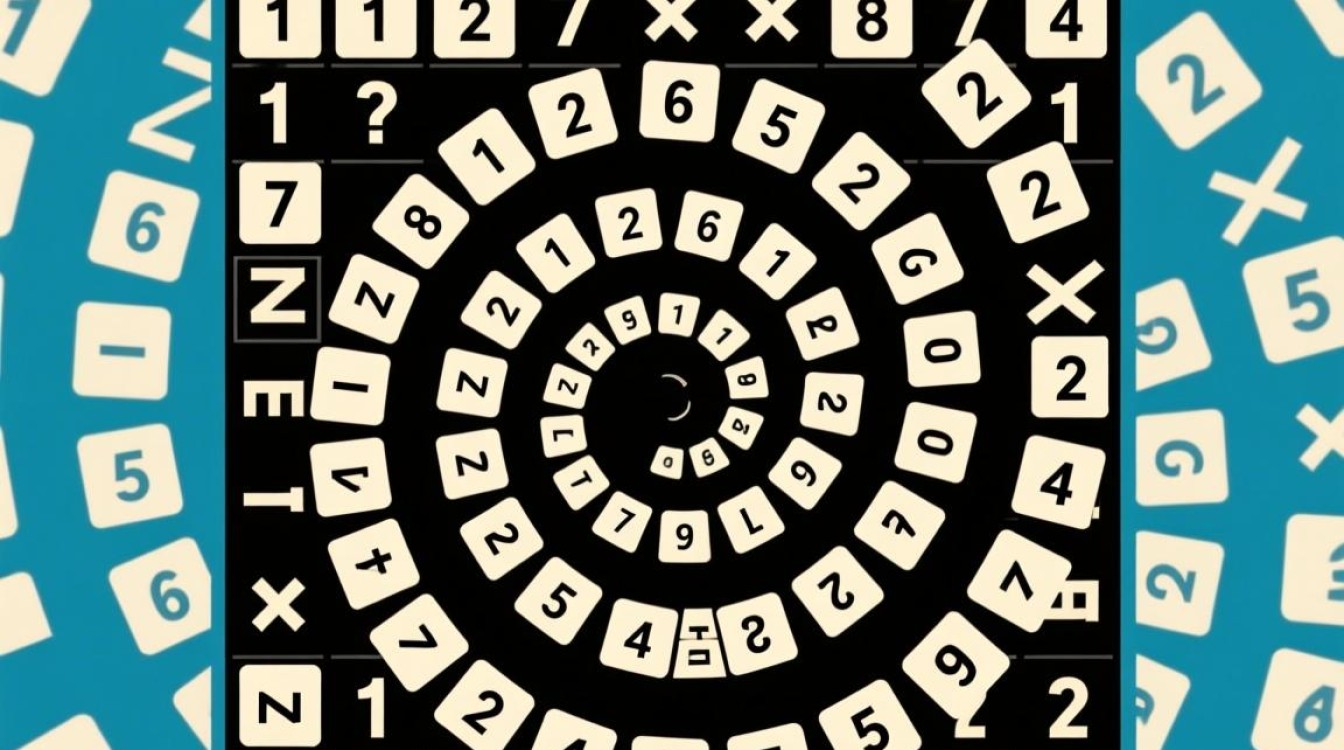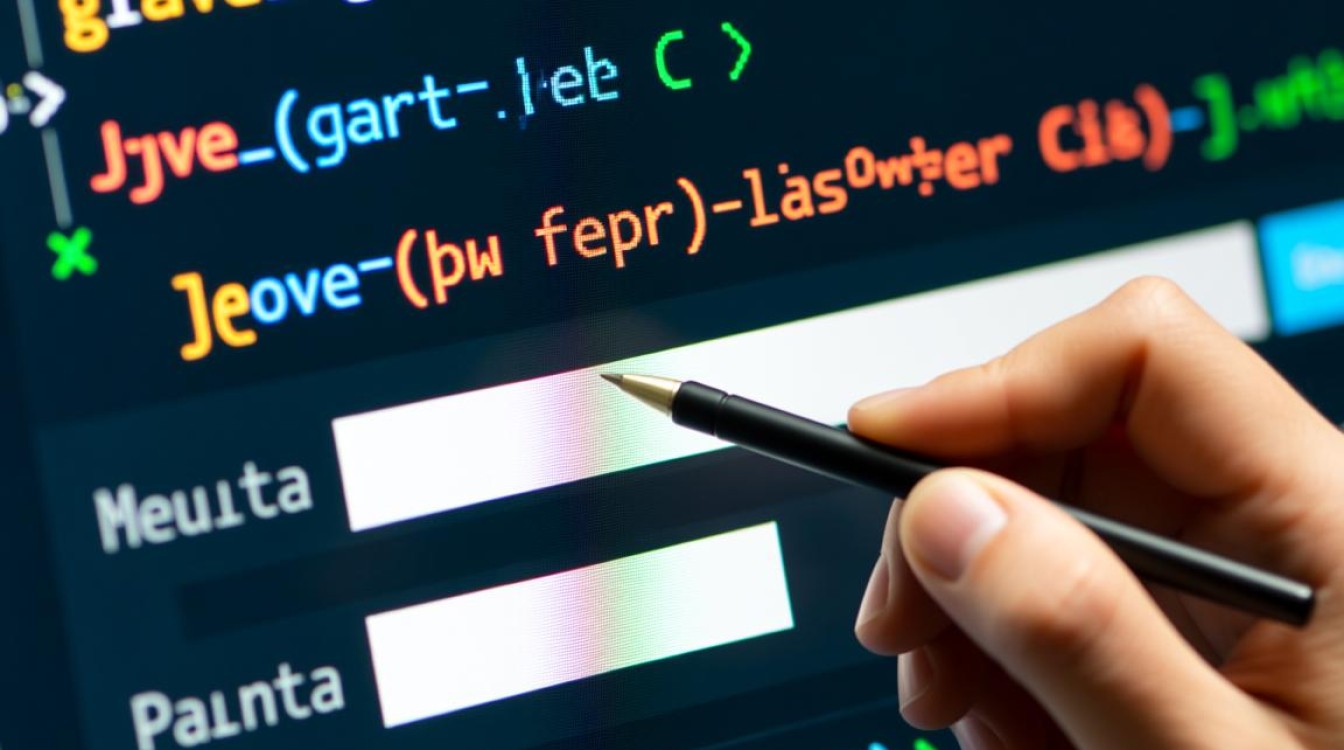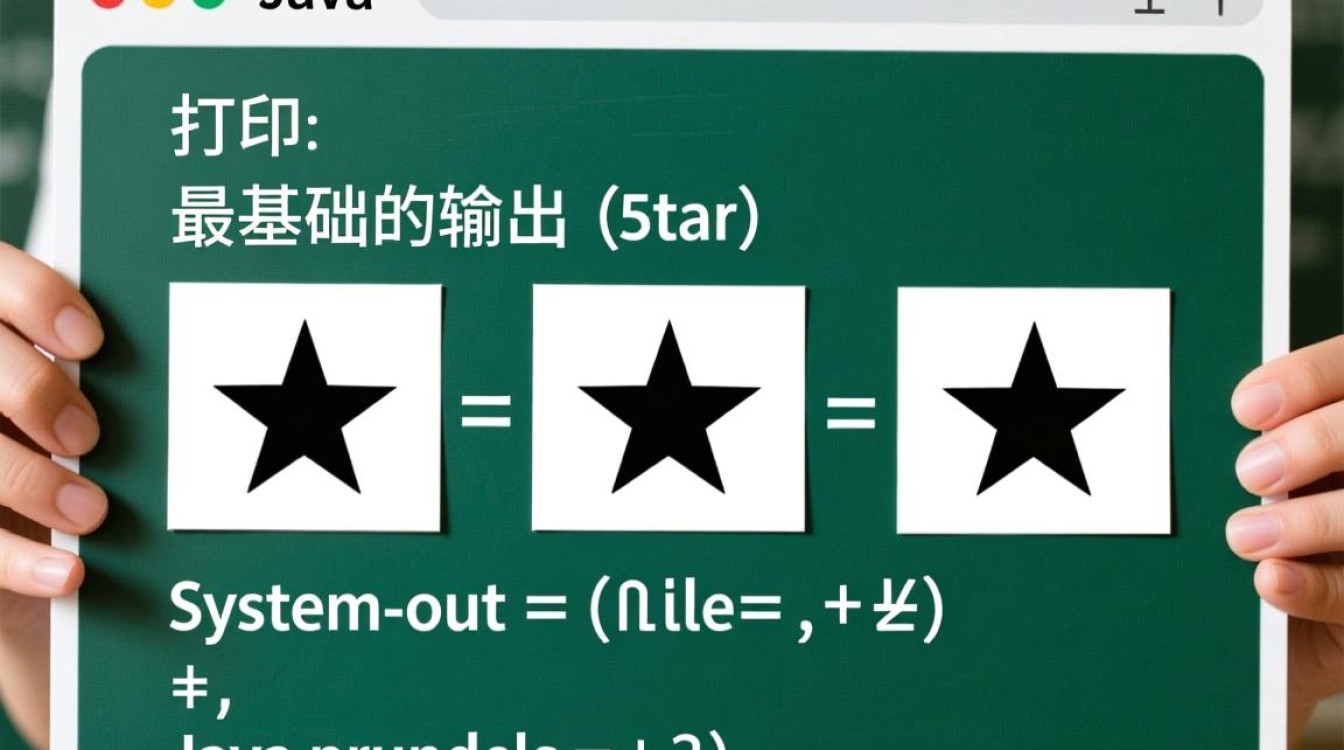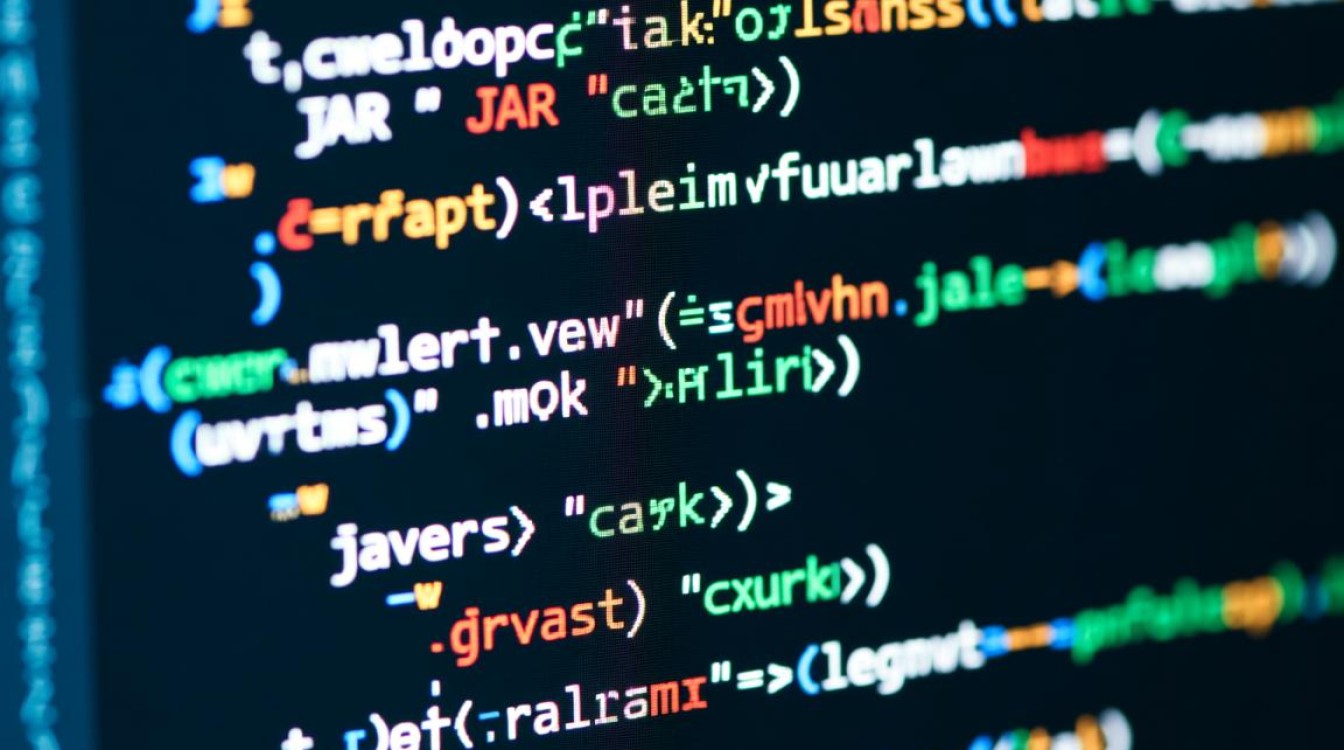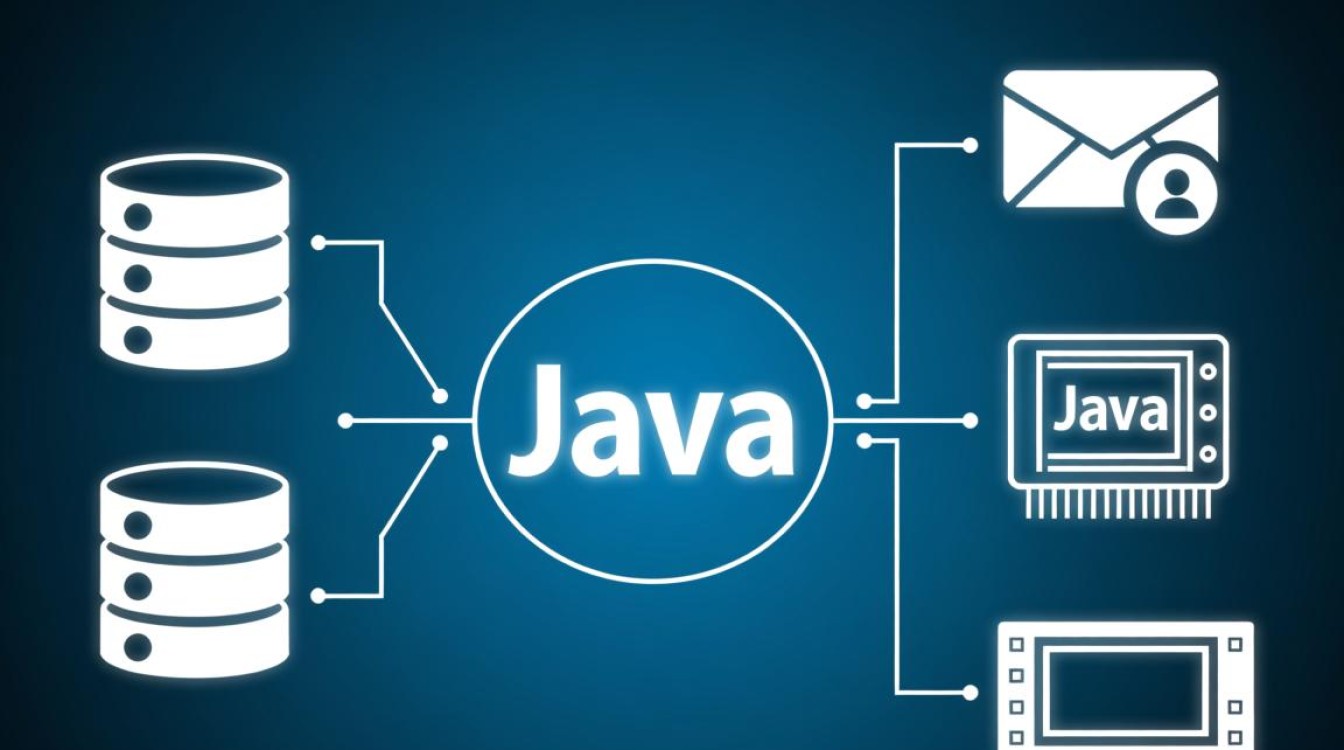Java中定义Date的基本方法
在Java中,Date类是用于表示特定时间点的核心类,位于java.util包中,尽管从Java 8开始,官方推荐使用java.time包中的新时间API(如LocalDate、LocalDateTime等),但Date类仍广泛应用于遗留系统和某些特定场景,本文将详细介绍如何在Java中定义Date对象,包括其构造方法、常用操作及注意事项。
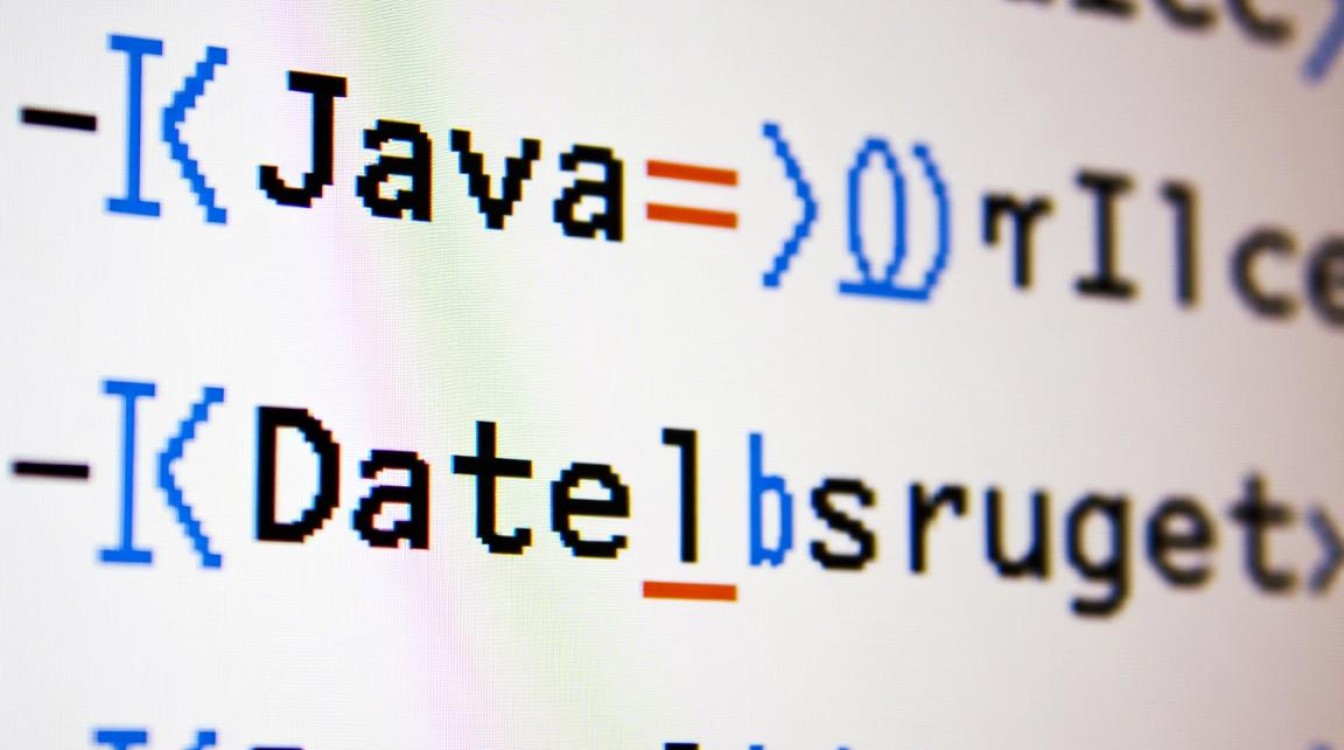
通过无参构造方法定义Date
最简单的方式是使用Date类的无参构造方法,该方法会创建一个表示当前系统时间的Date对象,精确到毫秒。
import java.util.Date;
public class DateExample {
public static void main(String[] args) {
Date currentDate = new Date();
System.out.println("当前时间: " + currentDate);
}
}
输出结果类似于:
当前时间: Wed Oct 04 14:30:45 CST 2023 说明:无参构造方法返回的时间是基于JVM运行的默认时区(通常是系统时区)。
通过带参构造方法定义特定时间
Date类还提供了带参构造方法,允许通过毫秒值创建特定时间的Date对象,毫秒值是从1970年1月1日00:00:00 GMT(称为“纪元”)开始计算的偏移量。
import java.util.Date;
public class DateExample {
public static void main(String[] args) {
long milliseconds = 1696425445000L; // 示例毫秒值
Date specificDate = new Date(milliseconds);
System.out.println("特定时间: " + specificDate);
}
}
说明:毫秒值可以通过System.currentTimeMillis()获取,或使用SimpleDateFormat解析字符串时间得到。
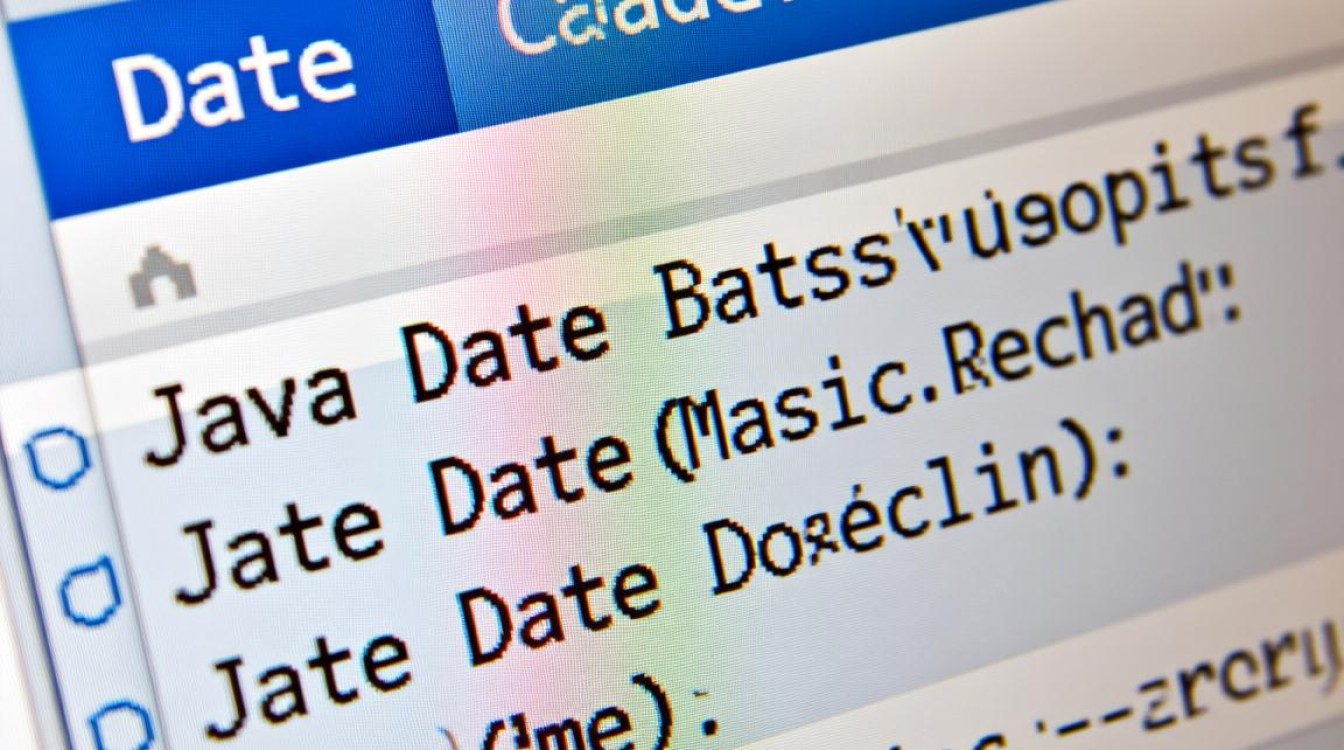
使用SimpleDateFormat解析字符串为Date
在实际开发中,时间常以字符串形式(如”2023-10-04 14:30:45″)存储或传输,需使用SimpleDateFormat将字符串转换为Date对象。
import java.text.ParseException;
import java.text.SimpleDateFormat;
import java.util.Date;
public class DateExample {
public static void main(String[] args) {
String dateString = "2023-10-04 14:30:45";
SimpleDateFormat formatter = new SimpleDateFormat("yyyy-MM-dd HH:mm:ss");
try {
Date parsedDate = formatter.parse(dateString);
System.out.println("解析后的时间: " + parsedDate);
} catch (ParseException e) {
e.printStackTrace();
}
}
}
说明:SimpleDateFormat的模式字符串需与输入格式严格匹配,否则会抛出ParseException。
Date对象的常用操作
获取毫秒值
通过getTime()方法可将Date对象转换为毫秒值,便于时间计算或存储。
Date date = new Date();
long milliseconds = date.getTime();
System.out.println("毫秒值: " + milliseconds);
时间比较
before(Date date):判断当前时间是否早于指定时间。after(Date date):判断当前时间是否晚于指定时间。equals(Object obj):判断两个时间是否相等。
Date date1 = new Date(); Date date2 = new Date(date1.getTime() - 1000); // 比date1早1秒 System.out.println(date1.after(date2)); // 输出 true
格式化输出
SimpleDateFormat也可用于格式化Date对象为字符串。
Date date = new Date();
SimpleDateFormat formatter = new SimpleDateFormat("yyyy年MM月dd日 HH时mm分ss秒");
String formattedDate = formatter.format(date);
System.out.println("格式化时间: " + formattedDate);
Date类的注意事项
- 线程安全性:
SimpleDateFormat是非线程安全的,多线程环境下应每次创建新实例或使用ThreadLocal。 - 时区问题:
Date内部使用UTC时间,但输出时可能受默认时区影响,可通过SimpleDateFormat.setTimeZone()设置时区。 - 废弃方法:部分
Date方法(如setYear()、getYear())已废弃,建议使用Calendar或java.time替代。
从Java 8开始的时间API(推荐)
为解决Date和Calendar的缺陷,Java 8引入了java.time包,以下是常用类的定义方式:

import java.time.LocalDate;
import java.time.LocalDateTime;
import java.time.ZoneId;
import java.time.ZonedDateTime;
import java.util.Date;
public class Java8TimeExample {
public static void main(String[] args) {
// 获取当前日期(不含时间)
LocalDate currentDate = LocalDate.now();
System.out.println("当前日期: " + currentDate);
// 获取当前日期时间
LocalDateTime currentDateTime = LocalDateTime.now();
System.out.println("当前日期时间: " + currentDateTime);
// 转换为旧版Date对象
Date legacyDate = Date.from(currentDateTime.atZone(ZoneId.systemDefault()).toInstant());
System.out.println("旧版Date: " + legacyDate);
}
}
优点:java.time更简洁、线程安全,且支持更丰富的时间操作。
在Java中定义Date对象可通过无参构造方法、带参构造方法或SimpleDateFormat解析字符串实现,尽管Date类仍可用,但新项目建议优先选择java.time包中的API,以获得更好的可维护性和功能支持,对于遗留系统,需注意线程安全和时区问题,避免因方法废弃导致的兼容性问题。