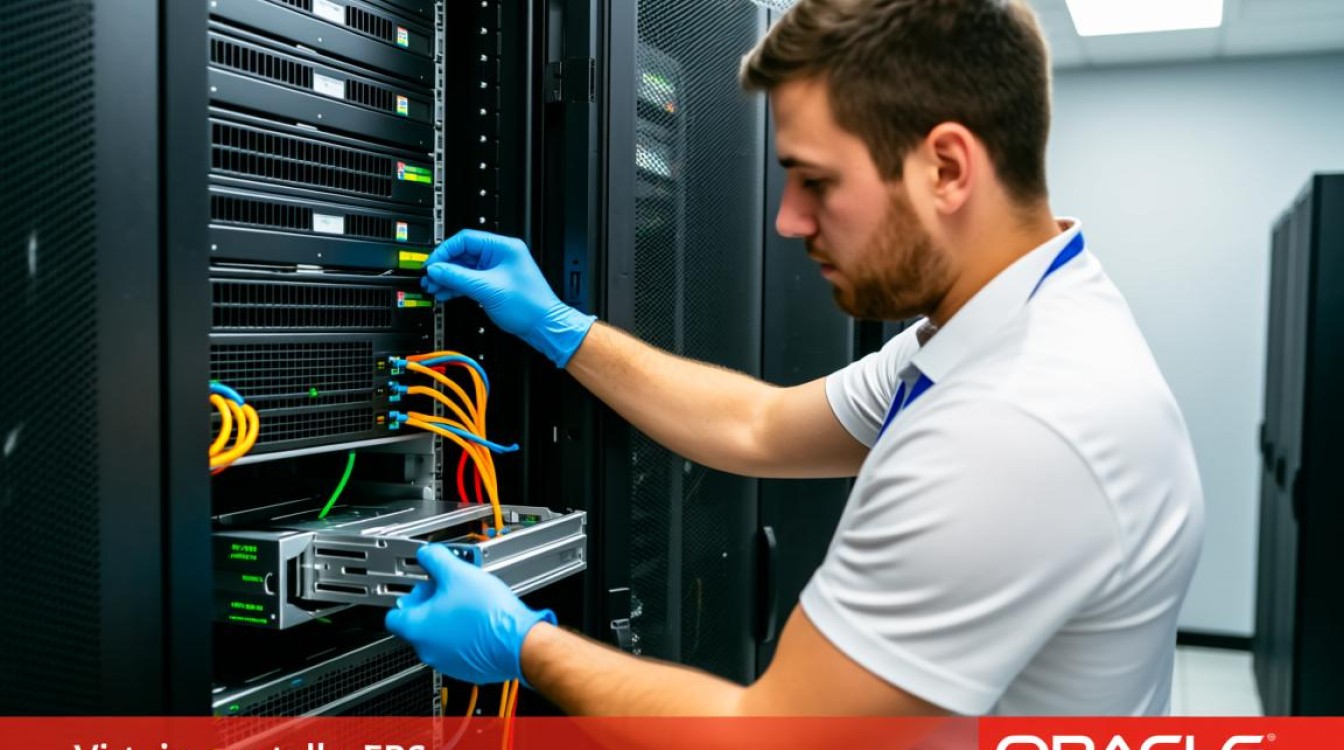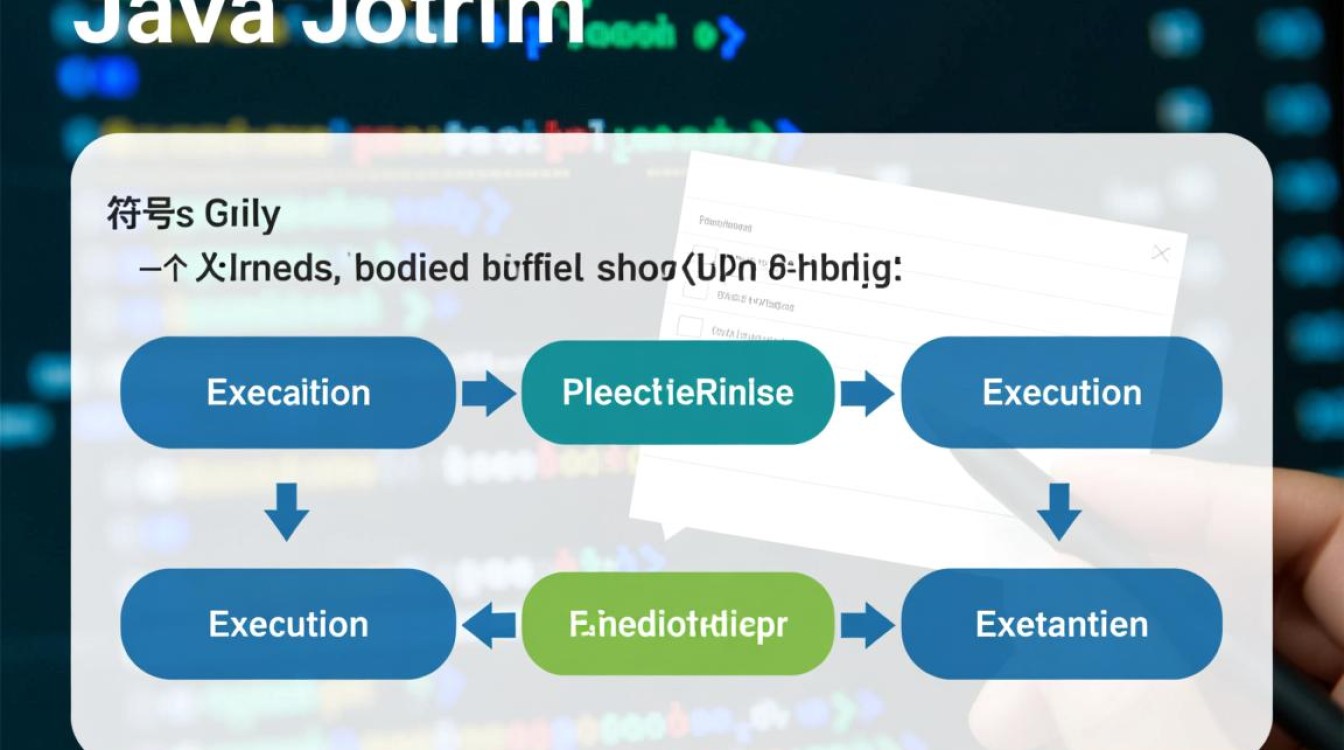Understanding PD Virtual Machines in English
A PD virtual machine, short for “Parallels Desktop virtual machine,” refers to a virtualized computing environment created using Parallels Desktop software, a popular solution designed to run operating systems like Windows, Linux, or macOS on a host machine, typically a Mac. This technology enables users to leverage the power of multiple operating systems simultaneously without the need for separate physical hardware, offering flexibility, efficiency, and convenience for both personal and professional use.

Key Features of PD Virtual Machines
PD virtual machines are renowned for their seamless integration and high performance. One standout feature is coherence mode, which allows the guest OS (e.g., Windows) to run alongside the host macOS (or vice versa) with windows and applications appearing natively on the desktop, eliminating the need to switch between environments. Additionally, Parallels Desktop supports Unity mode, which merges the taskbars and system trays of both operating systems for a unified user experience.
Performance optimization is another critical aspect. PD virtual machines utilize hardware-assisted virtualization (Intel VT-x or AMD-V) and allocate system resources dynamically, ensuring smooth operation even for resource-intensive tasks like gaming, software development, or graphic design. The software also offers 3D graphics acceleration, enabling high-quality visuals in virtualized environments, which is a rare capability in many virtualization solutions.
Use Cases for PD Virtual Machines
The versatility of PD virtual machines makes them valuable across various scenarios. For developers, they provide a sandboxed environment to test applications on different operating systems without risking the host machine’s stability. For example, a macOS user can run Windows to test compatibility with software designed primarily for PC platforms.
In education, students and educators use PD virtual machines to explore diverse operating systems, learn programming languages, or conduct experiments in a controlled setting. For business professionals, these virtual machines facilitate cross-platform productivity, such as running Windows-specific applications like Microsoft Excel or Access on a Mac without dual-booting.

Gamers also benefit from PD virtual machines, as they can play Windows-exclusive titles on macOS with minimal performance overhead, thanks to advanced GPU passthrough and optimization features.
Setting Up a PD Virtual Machine
Creating a PD virtual machine is straightforward. Users can choose from three main installation methods:
- Express Installation: Parallels Desktop automatically detects the operating system ISO file or installation media and configures the VM with recommended settings.
- Custom Installation: Allows users to manually allocate CPU cores, RAM, and storage space, tailoring the VM to specific needs.
- Import Existing VM: Users can migrate virtual machines from other platforms like VMware or VirtualBox into Parallels Desktop.
Once installed, the VM can be managed through Parallels Desktop’s intuitive interface, which includes tools for snapshots (to save and restore system states), network configuration, and shared folders for easy file transfer between the host and guest OS.
Advantages Over Traditional Virtualization
Compared to traditional virtualization solutions, PD virtual machines excel in resource efficiency. They consume less RAM and CPU overhead, thanks to lightweight hypervisor technology. The seamless integration with macOS (for Mac users) also eliminates the need for complex workarounds, making it the go-to choice for Apple enthusiasts.
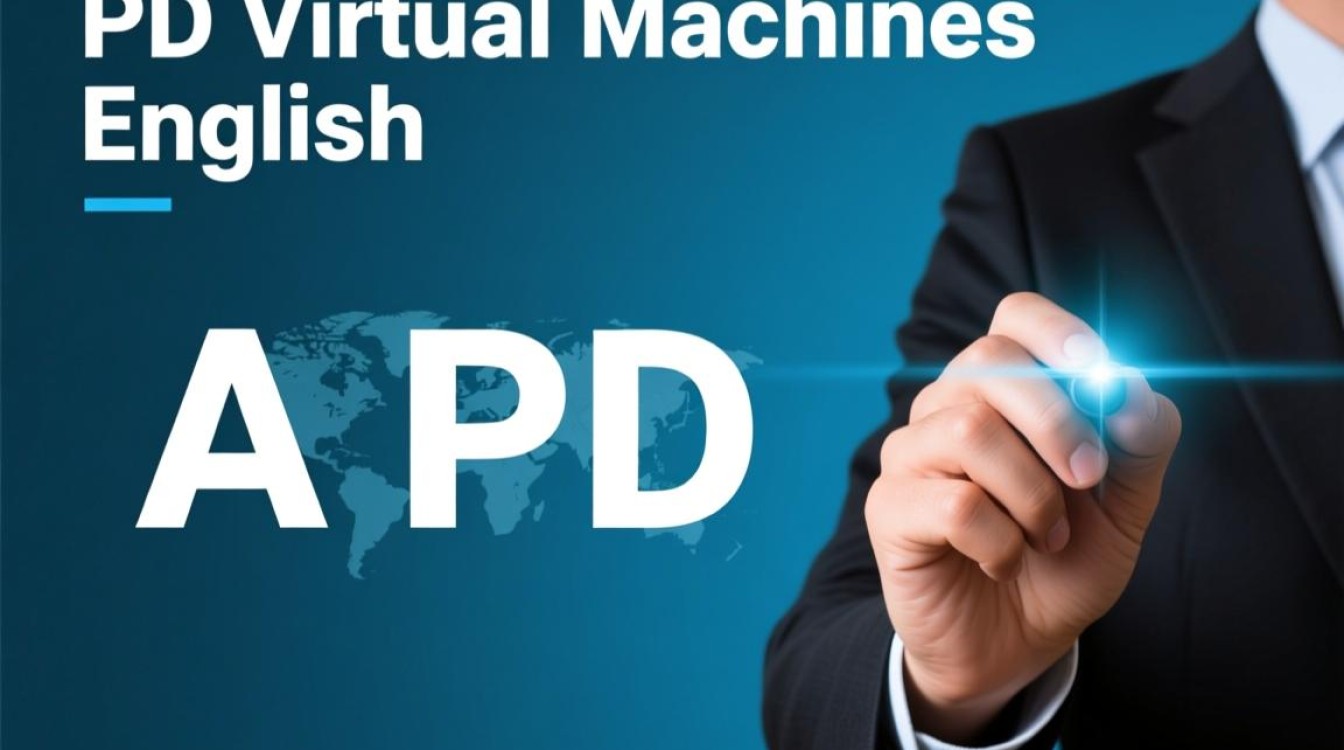
Moreover, PD virtual machines support snapshots, enabling users to save system states at any point and revert to them if issues arise. This feature is invaluable for testing software updates or experimenting with system configurations without permanent consequences.
Conclusion
PD virtual machines represent a powerful tool for anyone needing to run multiple operating systems on a single machine. With their robust performance, user-friendly interface, and wide range of applications, they bridge the gap between different computing environments, enhancing productivity and flexibility. Whether for work, education, or entertainment, Parallels Desktop virtual machines offer a reliable and efficient solution to modern cross-platform computing needs.