在Web开发中,图片处理是一项常见且重要的任务,无论是用户头像上传、商品图片缩略生成,还是图片水印添加、格式转换,都需要高效、可靠的工具来支持,PHP作为广泛使用的服务器端脚本语言,拥有丰富的图片处理库,但原生GD库或Imagick函数的调用往往较为繁琐,需要编写大量重复代码,为了简化开发流程、提高代码复用性,封装一个多功能图片处理类成为许多开发者的选择,本文将详细介绍一个功能完善的PHP图片处理类的设计思路、核心功能实现及使用方法,帮助开发者快速集成图片处理能力到项目中。
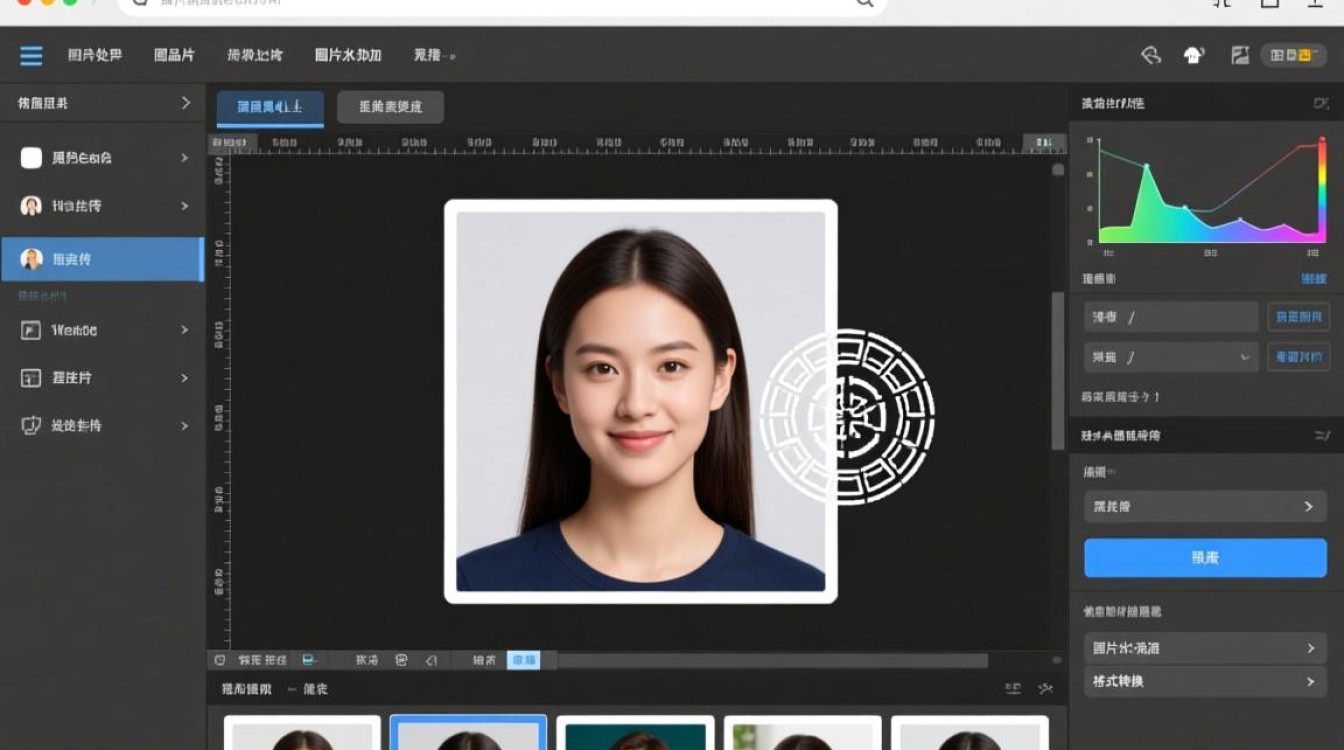
类的设计目标与核心功能
一个优秀的图片处理类应具备易用性、可扩展性和健壮性,在设计时,需明确以下核心目标:
- 基础操作支持:包括图片加载(支持常见格式如JPG、PNG、GIF、WebP)、尺寸调整(缩放、裁剪)、旋转、翻转等;
- 图片优化:自动压缩、格式转换(如PNG转JPG、WebP生成),兼顾图片质量与文件大小;
- 水印功能:支持文字水印(可设置字体、颜色、透明度)和图片水印(支持位置、透明度调整);
- 批量处理:支持对单张图片或批量图片进行统一处理,适用于相册、商品图等场景;
- 异常处理:对不支持的格式、内存不足等错误进行捕获,提供友好的错误提示。
基于以上目标,我们可以设计一个名为ImageProcessor的类,通过链式调用(如$processor->resize(800, 600)->watermark('text')->save())简化操作流程。
核心功能实现详解
图片加载与格式检测
图片处理的第一步是正确加载图片资源,PHP的GD库提供了imagecreatefromjpeg()、imagecreatefrompng()等函数,但需要根据文件扩展名或MIME类型动态选择,为实现自动识别,可通过finfo扩展获取文件真实类型,避免因文件扩展名伪造导致的问题。
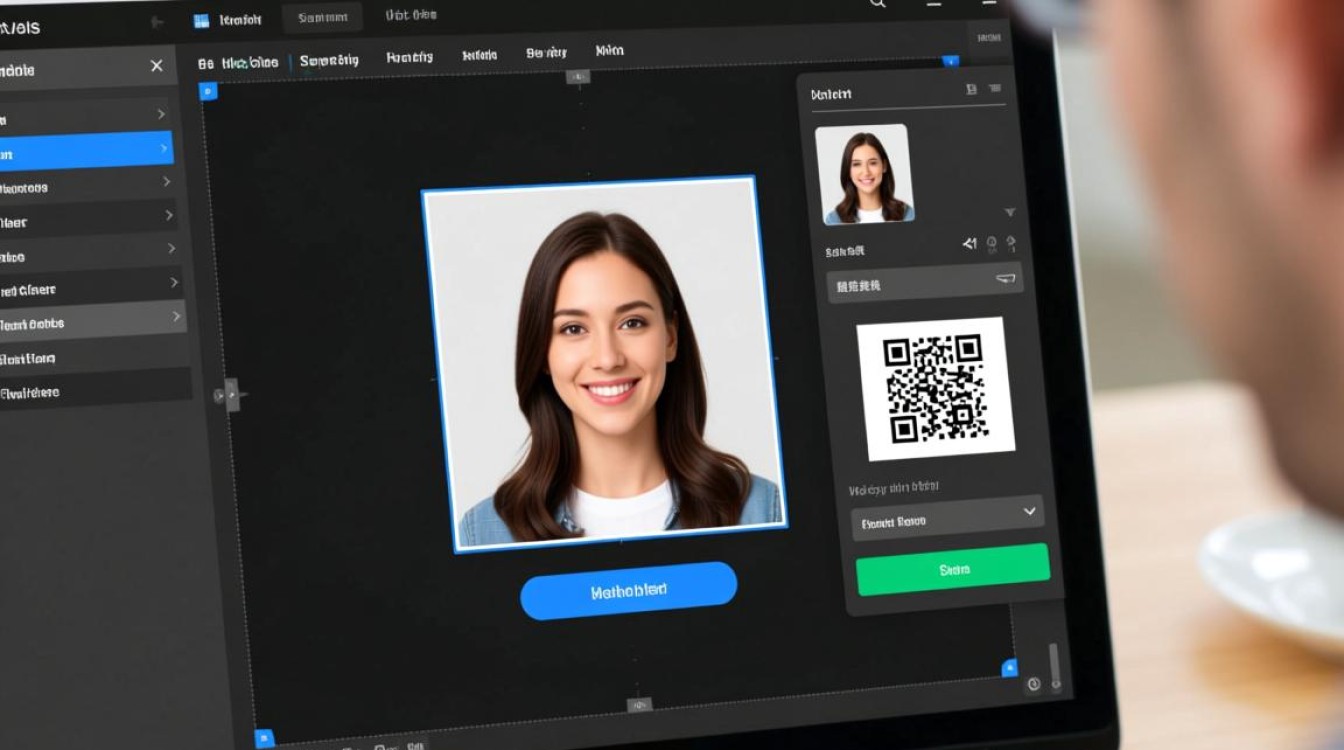
private function loadImage($filePath) {
if (!file_exists($filePath)) {
throw new Exception("图片文件不存在: " . $filePath);
}
$finfo = new finfo(FILEINFO_MIME_TYPE);
$mime = $finfo->file($filePath);
switch ($mime) {
case 'image/jpeg':
$this->image = imagecreatefromjpeg($filePath);
break;
case 'image/png':
$this->image = imagecreatefrompng($filePath);
break;
case 'image/gif':
$this->image = imagecreatefromgif($filePath);
break;
case 'image/webp':
$this->image = imagecreatefromwebp($filePath);
break;
default:
throw new Exception("不支持的图片格式: " . $mime);
}
$this->width = imagesx($this->image);
$this->height = imagesy($this->image);
}
尺寸调整:缩放与裁剪
缩放和裁剪是图片处理中最常用的功能,缩放时需保持宽高比,避免图片变形;裁剪则支持按指定区域或比例(如居中裁剪)进行。
- 等比例缩放:根据目标尺寸计算缩放比例,确保图片不变形,将图片缩放到800×600,若原图为1600×1200,则缩放比例为0.5,最终尺寸为800×600。
- 裁剪功能:支持按坐标裁剪(如
crop(100, 100, 500, 500))或按比例裁剪(如crop(1, 1, 'center'),表示裁剪1:1比例并居中)。
public function resize($width, $height, $keepRatio = true) {
if ($keepRatio) {
$ratio = min($width / $this->width, $height / $this->height);
$newWidth = $this->width * $ratio;
$newHeight = $this->height * $ratio;
} else {
$newWidth = $width;
$newHeight = $height;
}
$newImage = imagecreatetruecolor($newWidth, $newHeight);
imagecopyresampled($newImage, $this->image, 0, 0, 0, 0, $newWidth, $newHeight, $this->width, $this->height);
$this->image = $newImage;
$this->width = $newWidth;
$this->height = $newHeight;
return $this;
}
水印添加:文字与图片
水印是图片版权保护的重要手段,文字水印需支持自定义字体、大小、颜色和位置;图片水印则需支持透明度调整和位置适配。
- 文字水印:使用
imagettftext()函数,需确保字体文件(如simhei.ttf)存在,并通过imagecolorallocatealpha()设置透明颜色。 - 图片水印:将水印图片缩放到合适尺寸后,使用
imagecopymerge()合并到目标图片,通过opacity参数控制透明度(0-100)。
public function watermark($text, $options = []) {
if (!is_string($text)) {
throw new Exception("水印内容必须是字符串");
}
$fontSize = $options['fontSize'] ?? 16;
$fontColor = $options['color'] ?? '#000000';
$position = $options['position'] ?? 'bottom-right';
$opacity = $options['opacity'] ?? 50;
// 计算文字尺寸
$fontFile = $options['fontFile'] ?? __DIR__ . '/fonts/simhei.ttf';
$box = imagettfbbox($fontSize, 0, $fontFile, $text);
$textWidth = $box[2] - $box[0];
$textHeight = $box[1] - $box[3];
// 计算水印位置
$x = $this->calculatePosition($textWidth, $textHeight, $position)['x'];
$y = $this->calculatePosition($textWidth, $textHeight, $position)['y'] + $textHeight;
// 设置颜色和透明度
$color = $this->hexToRgb($fontColor);
$textColor = imagecolorallocatealpha($this->image, $color['r'], $color['g'], $color['b'], 127 - ($opacity * 1.27));
imagettftext($this->image, $fontSize, 0, $x, $y, $textColor, $fontFile, $text);
return $this;
}
格式转换与压缩
图片格式转换和压缩能有效减少存储空间和加载时间,将PNG图片转换为JPG格式时,需处理透明背景(填充白色背景);WebP格式因其高压缩率,适合现代Web应用。

public function save($outputPath, $quality = 80, $format = null) {
if (!$format) {
$format = pathinfo($outputPath, PATHINFO_EXTENSION);
}
switch (strtolower($format)) {
case 'jpg':
case 'jpeg':
imagejpeg($this->image, $outputPath, $quality);
break;
case 'png':
$pngQuality = 9 - round($quality / 10); // PNG质量0-9
imagepng($this->image, $outputPath, $pngQuality);
break;
case 'gif':
imagegif($this->image, $outputPath);
break;
case 'webp':
imagewebp($this->image, $outputPath, $quality);
break;
default:
throw new Exception("不支持的输出格式: " . $format);
}
imagedestroy($this->image);
return $this;
}
使用示例与最佳实践
基础使用:单张图片处理
$processor = new ImageProcessor('upload/original.jpg');
$processor->resize(800, 600, true)
->watermark('© 2023 My Website', [
'fontSize' => 20,
'color' => '#ffffff',
'position' => 'bottom-right',
'opacity' => 30
])
->save('upload/processed.jpg', 85);
批量处理:生成缩略图
$directory = 'upload/images/';
$outputDir = 'upload/thumbnails/';
$files = scandir($directory);
foreach ($files as $file) {
if (in_array(pathinfo($file, PATHINFO_EXTENSION), ['jpg', 'png'])) {
$processor = new ImageProcessor($directory . $file);
$processor->resize(200, 200, true)
->save($outputDir . 'thumb_' . $file);
}
}
最佳实践
- 内存管理:处理大图片时,建议使用
memory_get_usage()检查内存使用情况,避免因内存不足导致崩溃; - 错误处理:使用try-catch捕获异常,记录错误日志,避免因图片处理失败影响用户体验;
- 性能优化:对于批量处理,可结合队列(如Redis队列)异步执行,避免阻塞主线程;
- 安全考虑:对用户上传的图片进行严格校验,限制文件大小和类型,防止恶意文件上传。
通过封装ImageProcessor类,开发者可以摆脱繁琐的底层函数调用,专注于业务逻辑实现,该类不仅支持基础的图片操作,还提供了水印、压缩、批量处理等高级功能,同时具备良好的扩展性(如可添加滤镜、锐化等效果),在实际项目中,可根据需求进一步优化代码,例如支持更多图片格式、添加EXIF信息处理等,使其成为更强大的图片处理工具,合理的图片处理不仅能提升用户体验,还能降低服务器存储成本,是Web开发中不可或缺的一环。



















